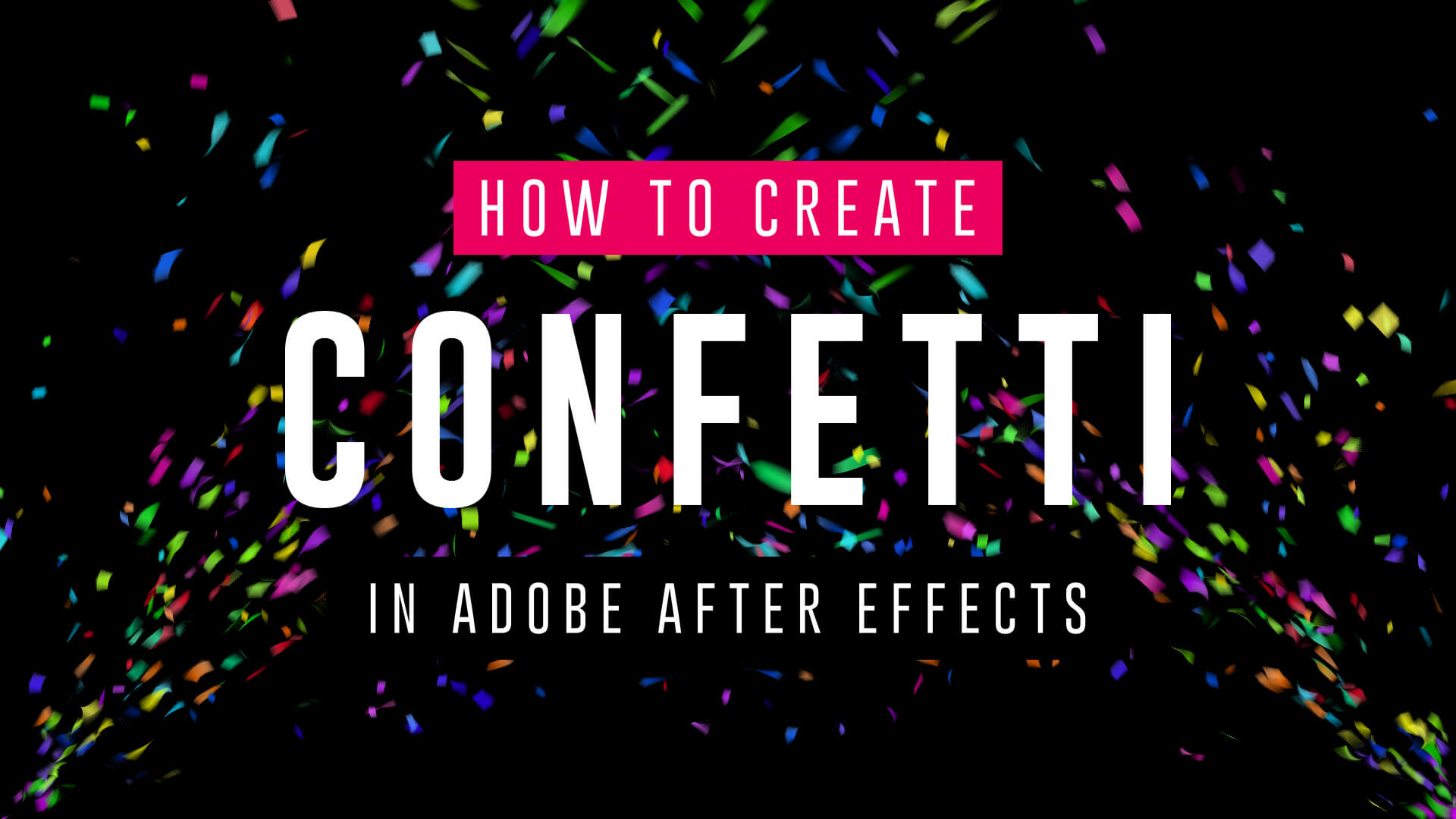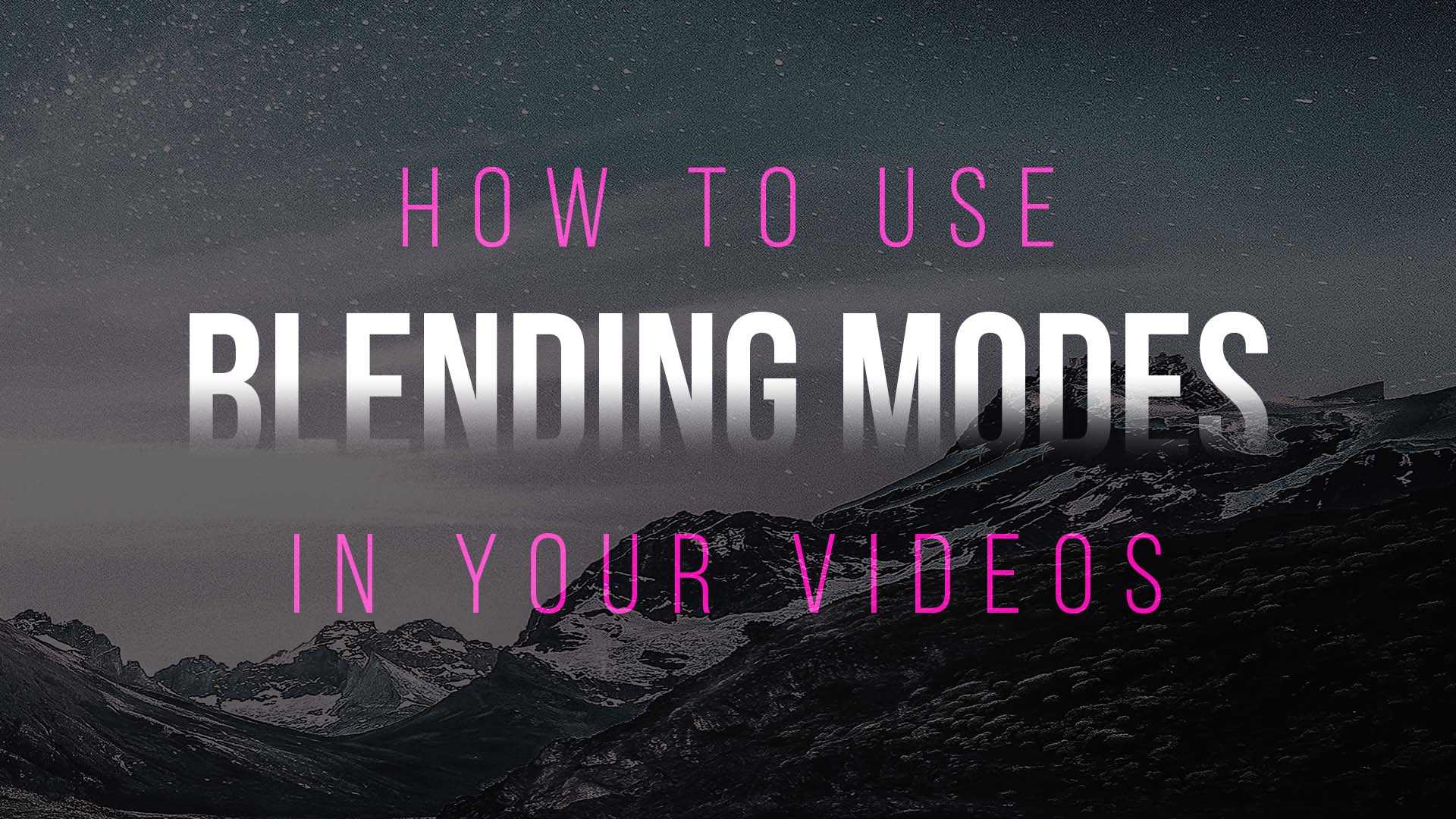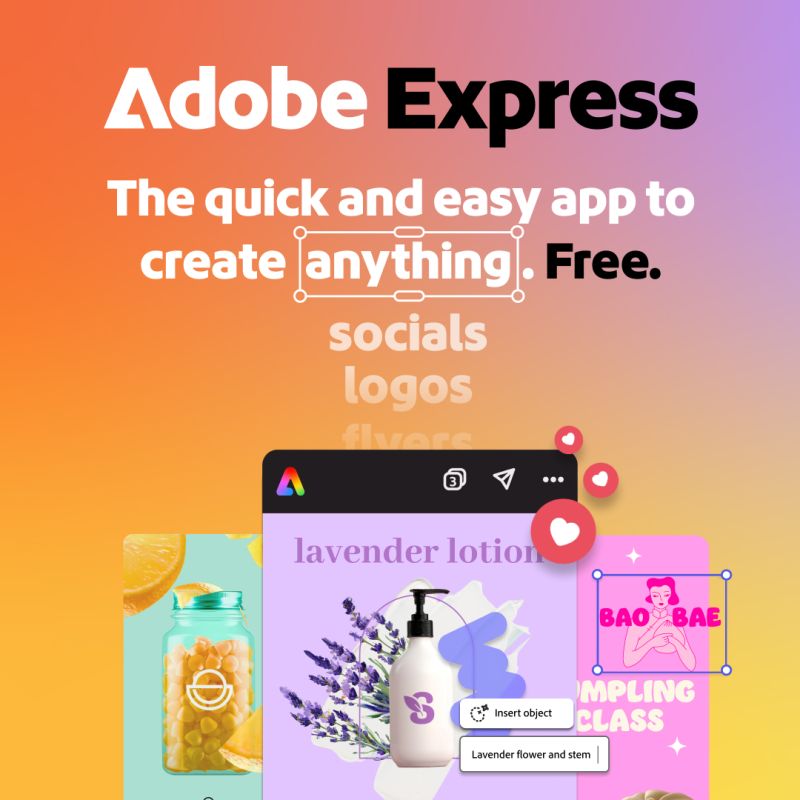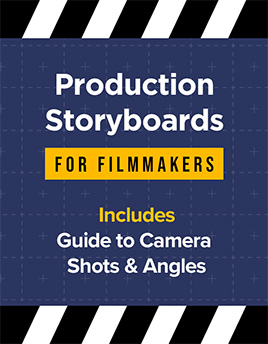If you’re a creator looking for the best free AI video generators to create short-form content for TikTok, YouTube Shorts, or Reels, you’re not alone. Tools that offer AI video with voice, video from photos, or realistic avatars used to be expensive. But now, free trials and watermark-free options are opening the doors for everyone. Below are top tools that combine AI video and voice generation, AI video from images, and AI video with audio—all of which you can try for free or with low-cost starter plans. Pictory – Best Free AI Reel Generator What it is: Pictory is perfect for content creators who want to turn scripts, blog posts, or image sequences into engaging video reels for TikTok and YouTube. Features: Free Plan?Yes, free trial available. Paid plans start at $19/month. BasedLabs – For AI Video with Voice + Image-to-Video What it is: BasedLabs offers a fast-growing suite of… read more
Video
Video is no longer optional for marketers. The good news? You no longer need a video crew or studio. With today’s tools, you can create AI video with voice, auto-generate content from scripts, or launch product explainers – all in a few clicks. Here are the best AI video and voice generator tools for marketers, complete with pricing, voiceover features, and avatar-based videos. Synthesia – Realistic AI Avatar Generator for Business Why Use It:Create AI video interviews, training content, or onboarding clips with realistic avatars. Used by Amazon, Reuters, and Accenture. Business Features: Pricing:Starts at $22/month (Creator Plan). No watermark on paid plans. InVideo – Best for AI-Powered Video Marketing Why Use It:Create AI video ads, sales explainers, or product launches using InVideo’s automation tools. Business Features: Pricing:Free plan with watermark. Business plan starts at $20/month. Vubo – High-Conversion Short-Form Video Builder for Social Campaigns Why Use It:Vubo.ai is the… read more
How to Export a Video from PowerPoint: A Step-by-Step Guide Microsoft PowerPoint isn’t just for static slide presentations anymore. With built-in tools that allow for animations, transitions, voice narration, and even screen recordings, PowerPoint can now double as a simple video creation tool. Whether you’re building a tutorial, pitch deck, or training module, exporting your PowerPoint presentation as a video is a great way to make your content more accessible and engaging. In this blog post, we’ll walk you through how to export your PowerPoint presentation as a video, step by step. If you’d rather see how this is done watch this tutorial video from Jamie at Teacher’s Tech, which includes a variety of tips and tricks. Why Export to Video? Before diving into the “how,” let’s talk about the “why.” Here are a few reasons you might want to export your presentation as a video: Accessibility: Videos can… read more
Want to make confetti cannon video effects? Wondering how to add confetti explosion overlays onto video? Well, if you have Adobe After Effects look no further! We’ve got three simple video tutorials which will have you emitting colorful particles in minutes. These short video guides explain how to create amazing confetti particles using both the built-in CC Particle World effect, and the additional (but highly recommended) Trapcode Particular plugin from Maxon. So, if you need to add a celebration effect to your event promotion, product launch or milestone achievement video, fire up After Effects and follow these handy tips. How to make a confetti cannon – no plugins In this short video tutorial Joe, from Goatman Arts, explains how to create a confetti cannon in After Effects using the built-in CC Particle World effect. Joe adjusts the Particle World physics and emitter settings to produce a confetti explosion with falling… read more
Learn After Effects Today, For Free! 15 Essential After Effects Tutorials for Beginners Want to pick up Adobe After Effects basics quickly? There’s no better way of learning a new piece of software than by sitting back and watching some video tutorials from pro users revealing their secrets! So, grab a coffee and a notepad and get ready to learn something new with our list of the best basic After Effects tutorials! Try After Effects for Free Use the link below to access a trial version of Adobe’s incredible motion graphics software. What is Adobe After Effects? Want to know what After Effects is? Brian Maffet from Total Training gives us a short intro, explaining why it’s an essential software tool for video creators. He touches on its flexibility to offer simple-to-use non-destructive color correction, video compositing and motion graphics whilst maintaining the high level of fine-tuning required by broadcast… read more
Need to remove black background from your VFX footage? Often with overlay video effects such as snow, fog, glitch and flash fx the files will have black backgrounds. This is due to pre-keyed video formats (which include transparency) having incredibly large file sizes and issues with software compatibility. Sometimes you might have green screen backgrounds, where you would need to use keying effects to create transparency, but in cases where you want to remove a black background the simplest way to achieve this is to use blending modes. Blending modes change the way your effect layer displays over the footage beneath by, in short, only showing the bright or the dark areas depending on the setting. Add or Screen modes will only display the light areas, effectively keying out the blacks. This is useful for VFX overlays which are generally bright elements on dark backgrounds. Conversely, Multiply or Darken blending… read more