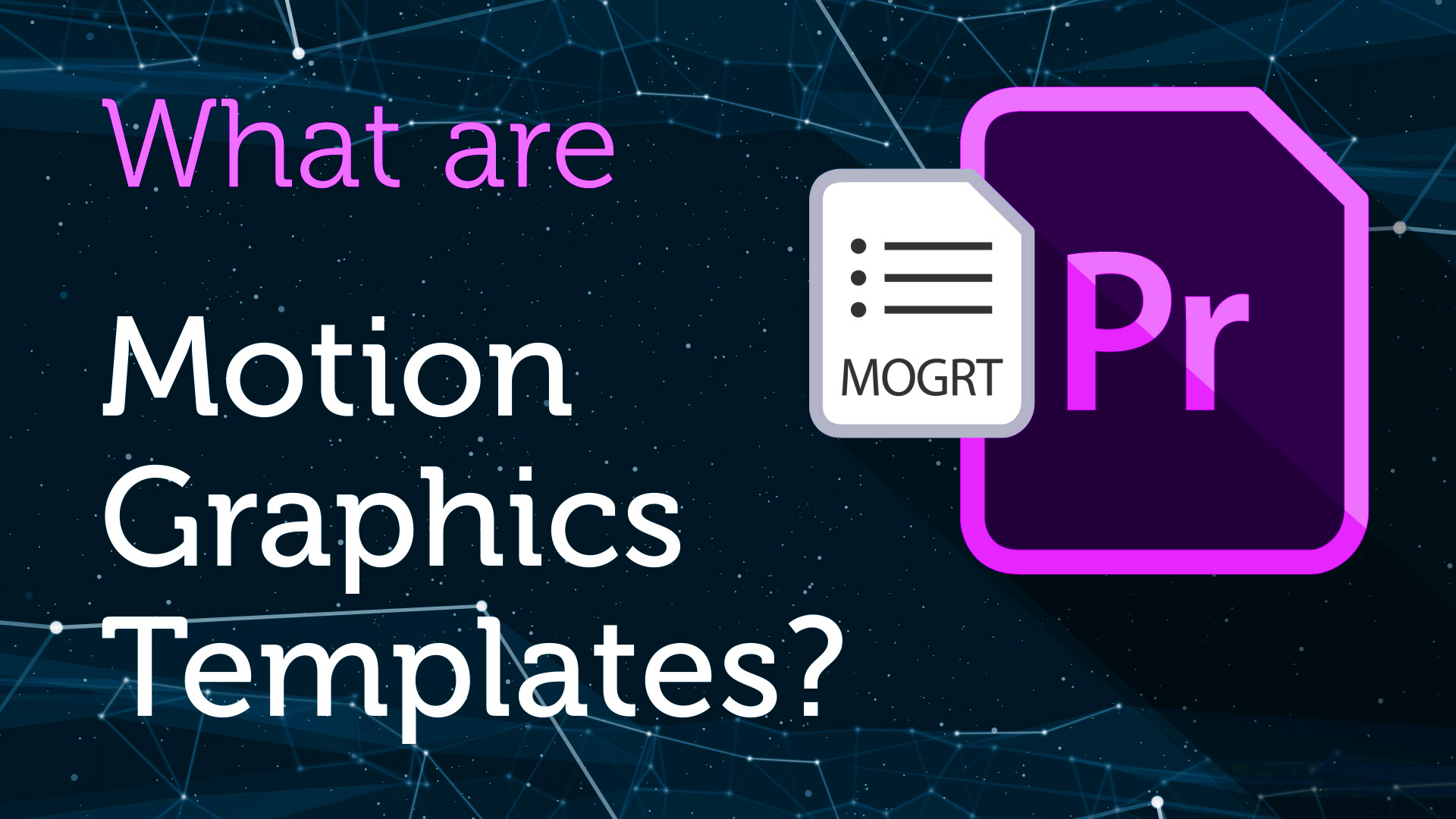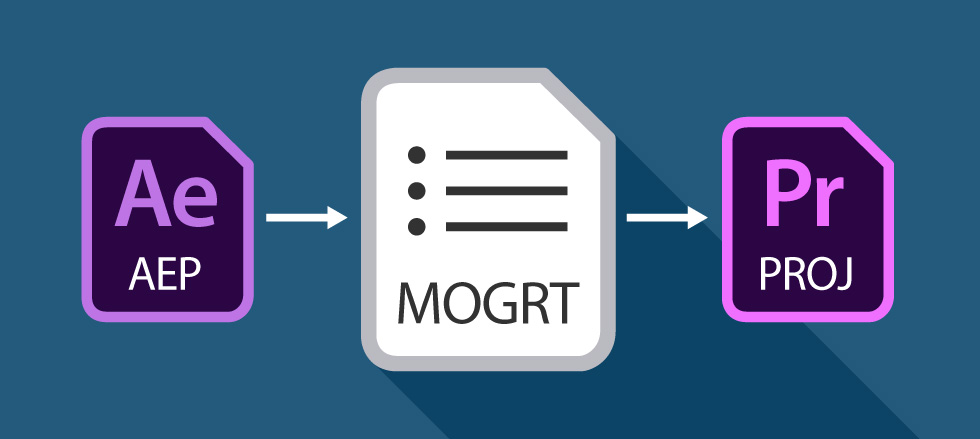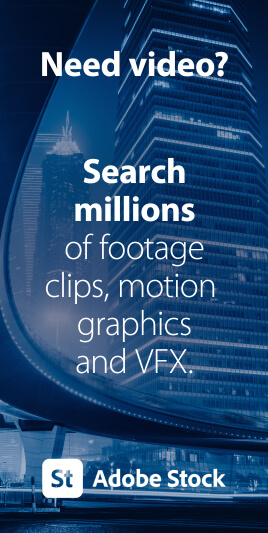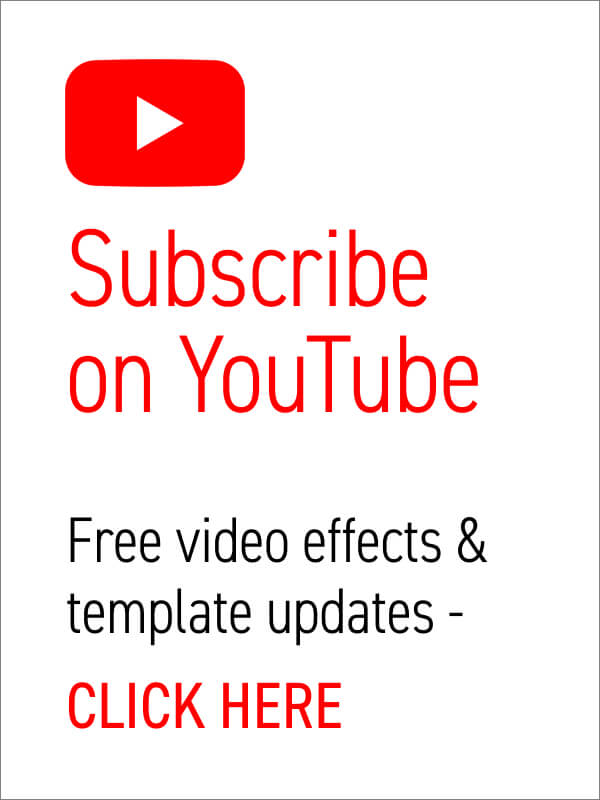Everything you need to know about Motion Graphics templates for Premiere Pro Ever wanted to add awesome animated graphics into your Premiere Pro video sequence, fast and easy? Well now you can, with Motion Graphics templates. Watch our short video introduction (below) to the exciting new world of Motion Graphics templates for Premiere Pro and scroll down for our comprehensive FAQ guide to get yourself up to speed. WHAT ARE MOTION GRAPHICS TEMPLATES? You may have been hearing a lot about Motion Graphics templates for Premiere Pro, but what exactly is a Motion Graphics template? Motion Graphics templates (.mogrt) are files that include text animations and video effects which you can edit and then add to your video sequences. They can be overlayed on top of your footage or used as standalone sections of animated video content. You can use your own text and often adjust the position, scale and… read more
Video
Editable animations inside Premiere Pro – get excited about Motion Graphics Templates! Have you heard of Motion Graphics Templates (MOGRTS)? Well, if you’re a video editor then things have just got very exciting inside Premiere Pro! Finally you can edit animations, created in Adobe After Effects, directly inside Premiere Pro – and you don’t even need to have After Effects installed on your machine! Perhaps you’re a devoted Premiere user and After Effects seems a little daunting, even with the profusion of easy-to-edit templates out there. Or, you’re simply fed up of switching between the two applications when creating your graphics-laden video productions. This is where the new Motion Graphics Templates (.mogrt) come into play. What are the benefits of Motion Graphics Templates? MOGRTS simplify the graphics workflow for Premiere Pro users. Apart from the fact you can edit amazing animations directly inside Premiere, another huge benefit of Motion Graphics… read more
Removing the Green How to use green screen footage in your video production We’ve collected together a bunch of handy video tutorials which teach us how to successfully key out green screen footage clips from within Premiere, After Effects, Final Cut Pro, iMovie and Sony Vegas. Why not grab one of the green screen clips from Enchanted Media and try some chroma keying yourself using the tutorials below. So, what is green screen? Green screen technology, or chroma keying, is a video matting technique which has been around for decades. From tv weather reporting to effects-laden Hollywood blockbusters the use of green (or blue) surroundings enables film makers and video editors to quickly and easily substitute the background of a moving subject. This effect has understandably been included with almost all current video editing software packages and, with just a couple of clicks, all solid green areas becomes transparent (keying),… read more
A short tutorial on how to quickly and easily make stunning video intros using After Effects templates – it’s a doddle! After Effects templates take the hard work out of motion graphics allowing you to quickly render out beautiful logo animations, and professionally brand your video content. Try After Effects for Free Use the link below to access a trial version of Adobe’s incredible motion graphics software. Share with someone!
Image Source : Simple Lower Thirds Pack Here’s a great tutorial for speedy lower third elements Simple lower third After Effects templates are all the rage right now and you can see packs of these elements becoming popular on template sites such as Enchanted Media. But how easy is it to create this sort of thing from scratch? Matt Jylkka shows how you can use After Effects to create some simple animated lower thirds in minutes. Tutorial : 5 Minute Lower Thirds in After Effects Video Source : Mt. Mograph Don’t even have five minutes? If you’re still stuck for time why not just download our Simple Lower Thirds Pack right away! Try After Effects for Free Use the link below to access a trial version of Adobe’s incredible motion graphics software. Share with someone!