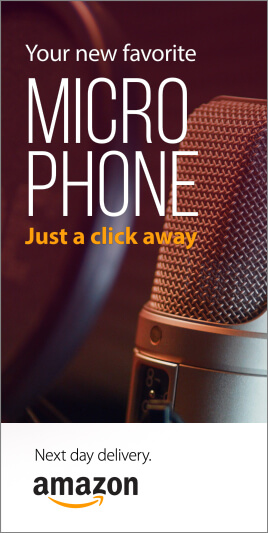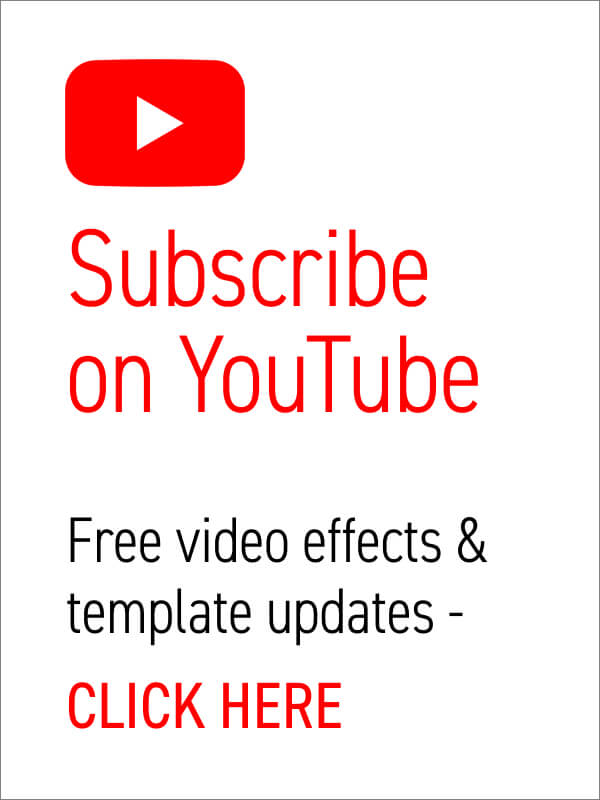Removing the Green
How to use green screen footage in your video production
We’ve collected together a bunch of handy video tutorials which teach us how to successfully key out green screen footage clips from within Premiere, After Effects, Final Cut Pro, iMovie and Sony Vegas.
Why not grab one of the green screen clips from Enchanted Media and try some chroma keying yourself using the tutorials below.
So, what is green screen?
Green screen technology, or chroma keying, is a video matting technique which has been around for decades. From tv weather reporting to effects-laden Hollywood blockbusters the use of green (or blue) surroundings enables film makers and video editors to quickly and easily substitute the background of a moving subject.
This effect has understandably been included with almost all current video editing software packages and, with just a couple of clicks, all solid green areas becomes transparent (keying), allowing the user to place the remaining subject on top of another video source.
Green Screen Keying in…
How to Chroma Key in After Effects
from Chesapeake Systems
If you’re looking how to chroma key in Adobe After Effects then in this video tutorial, Luis from Chesapeake Systems shows us how to create a key or green screen effect using Keylight in Adobe After Effects CS6.
Quick Find : Effects / Keying / Keylight
Adobe Premiere
from Tim Ford
Tim Ford explains how to make the perfect, clean green screen key using Ultra Key in Adobe Premiere Pro CC.
Quick Find : Effects / Ultra Key
Apple Final Cut Pro
from Zac King
Zac King from Final Cut King briefly takes us through how to mask and key out a green screen background using the simple yet powerful Keyer effect in Apple’s Final Cut Pro.
FCPs Sample Color and Edge refinement tools make short work of green screen problems such as creases, shadows and hotspots.
Quick Find : Effects (button) / Keyer
Apple iMovie
from Charles Benz
In this short video tutorial Charles Benz discusses where to find the Green/Blue Screen effect and how to clean up your chroma key in Apple’s iMovie 13
Quick Find : Video Overlay Settings (button) / Green/Blue Screen
Sony Vegas
from pfltuts
pfltuts takes us through applying a green screen clip onto his video production using Sony Vegas Pro 13.
Quick Find : Video FX (tab) / Chroma Keyer
Need more stock footage?
For high quality footage and animation try Adobe Stock. Use the following link and you can get your first month absolutely free!
Try Adobe Stock for free!Share with someone!