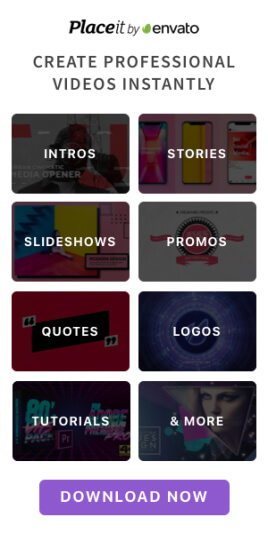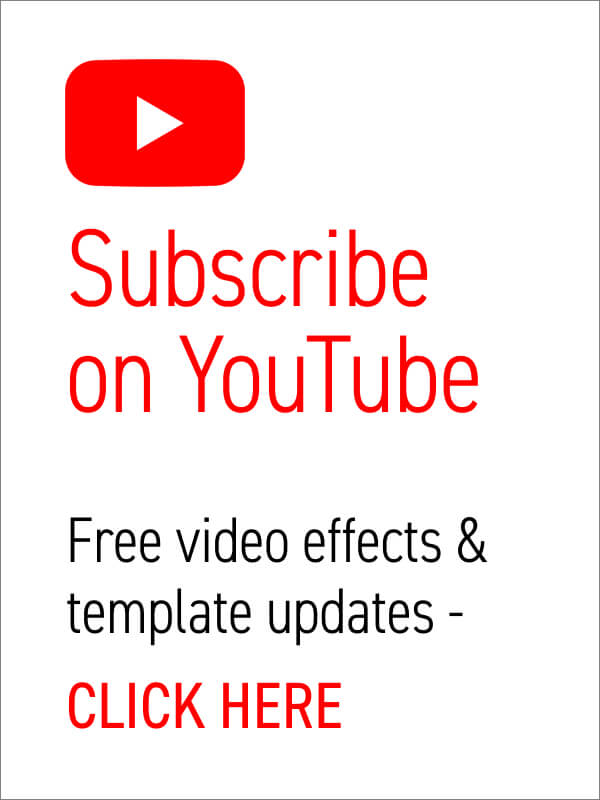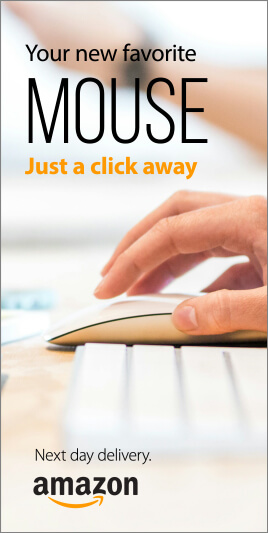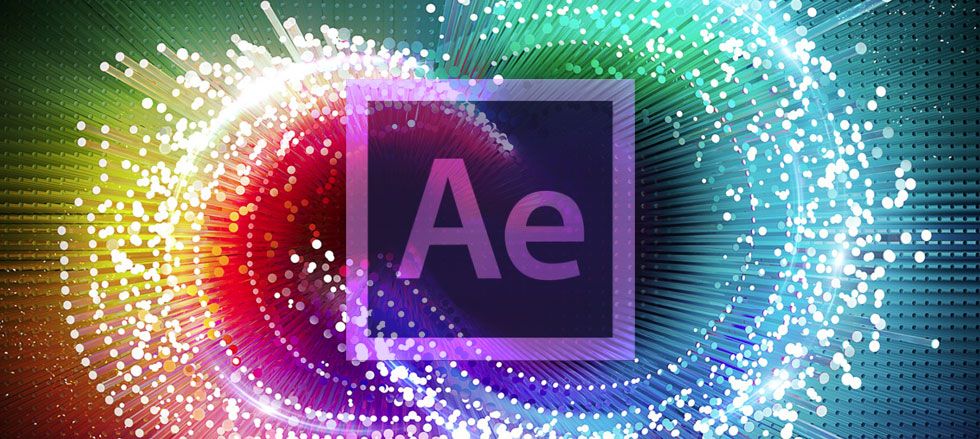
Image Source : Adobe
What’s so good about After Effects anyway?
When I first encountered After Effects, as part of Adobe’s Creative Suite (around 2004) I was staggered by how much you could create inside the program itself.
The name ‘After Effects’ suggested it would only be useful for applying effects on top of (after) video video footage had been produced. Though, with a little exploration I found it housed some of the best text/object animation tools, plus a totally intuitive non-linear Timeline (the simplicity of the Timeline was a revelation to me as I was, at the time, struggling with Flash’s finicky animation techniques!).
A joy to create simple animations in mere minutes!
After Effects has at its core a very instinctive animation system, the basics of which which can be picked up in just a few hours. Keyframing of position, scale, rotation and transparency (opacity) values comes naturally and it becomes a joy to create simple animations in mere minutes.
Compositions (where you create your scene) are populated by stacking multiple layers of media (images, footage, text and graphics) as well as transparency mattes and image manipulation effects. These layers can then be moved, scaled and stylised independently whilst also animating almost any aspect.
Media can also be positioned in 3D space (perspective). 3D cameras can be used to animate the view, as opposed to the media, or a combination of both.
The list of animation possibilities within the program is truly endless.
What about effects?
Think of After Effects as Photoshop with animation. It has all the image editing effects as Photoshop (plus a staggering amount more) but you can apply all these to video footage too.
Drop a video clip into After Effects and you’ll spend hours experimenting with the built-in styling presets and image manipulation effects.
Go get it and have a play!
I can’t recommend getting into After Effects strongly enough. It’s a magical piece of software offering far, far more than video editing and simple title generation.
Download the free 30 day trial from Adobe and prepare to be amazed!
Try After Effects for free!You might also want to check out Adobe’s official tutorials (though I will be recommending some specific tutorials in later posts)
Adobe TutorialsShare with someone!