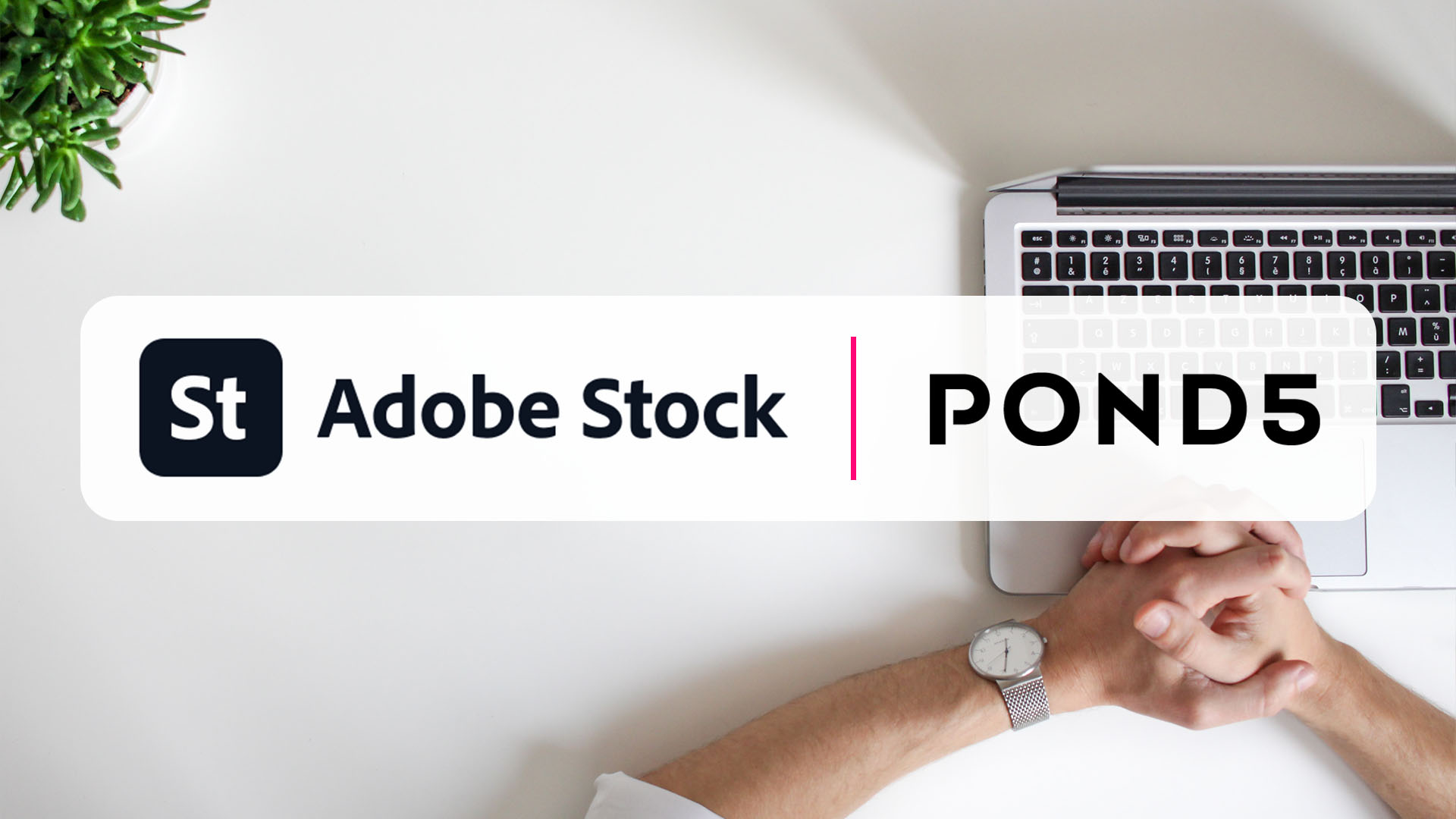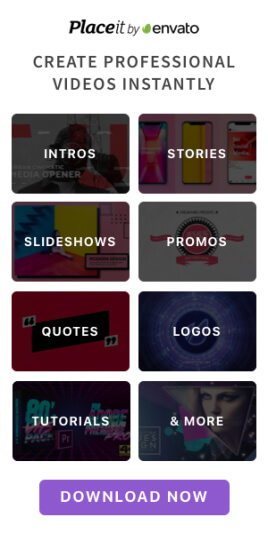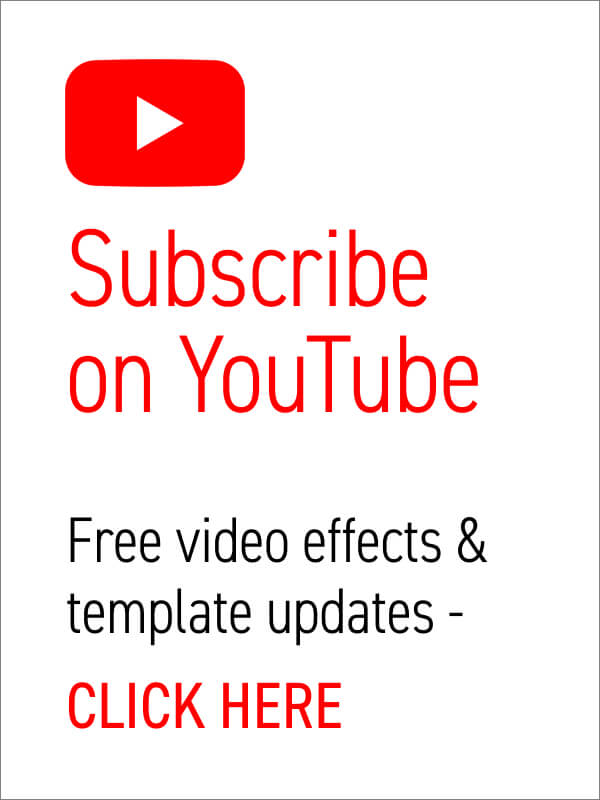Learn how to professionally edit vertical videos in Adobe Premiere Pro. This tutorial covers motion graphics, framing, rotoscoping, and more. Perfect for YouTube Shorts, Instagram Reels, and TikToks. View Full Transcript Introduction Editing vertical videos on your phone is super convenient on the go, right? But it’s hard to get that precision with, you know, your fingertips. That’s why I prefer to edit my vertical videos in Premiere Pro—because I just get more control. But if you’re intimidated by Premiere Pro and don’t know where to start, don’t worry. You’re in the right place. In this video, I’m going to show you everything you need to know. Let’s jump on in. 🎵 [Music] Getting Started with Premiere Pro Right now, I’m inside of Premiere Pro’s vertical editing workspace. And all that means is that it puts the program monitor on the right so you can see things more clearly. If… read more
Video Production Articles, Tips and Tutorials
How to Export a Video from PowerPoint: A Step-by-Step Guide Microsoft PowerPoint isn’t just for static slide presentations anymore. With built-in tools that allow for animations, transitions, voice narration, and even screen recordings, PowerPoint can now double as a simple video creation tool. Whether you’re building a tutorial, pitch deck, or training module, exporting your PowerPoint presentation as a video is a great way to make your content more accessible and engaging. In this blog post, we’ll walk you through how to export your PowerPoint presentation as a video, step by step. If you’d rather see how this is done watch this tutorial video from Jamie at Teacher’s Tech, which includes a variety of tips and tricks. Why Export to Video? Before diving into the “how,” let’s talk about the “why.” Here are a few reasons you might want to export your presentation as a video: Accessibility: Videos can… read more
Introduction In the world of digital content creation, high-quality visuals and media assets are essential. Whether you’re a graphic designer, filmmaker, marketer, or content creator, you often rely on stock media platforms to source the perfect images, videos, music, and more. Two well-known platforms, Adobe Stock and Pond5, have been catering to the creative community for years. In this blog post, we will compare these platforms to help you make an informed choice. Adobe Stock: A Quick Overview Adobe Stock is Adobe’s stock media service that integrates seamlessly with Adobe Creative Cloud. This integration offers a massive advantage to those who use Adobe’s suite of creative software, including Photoshop, Illustrator, and Premiere Pro. The Adobe Stock library boasts millions of high-quality assets, including images, videos, templates, 3D assets, and more. Here are some key points to consider: Pond5: A Quick Overview Pond5, on the other hand, is a marketplace for… read more
Creating high-quality YouTube content requires more than just great visuals—audio plays a crucial role in keeping viewers engaged. A crisp, clear microphone can make the difference between a professional-sounding video and one that turns viewers away. Whether you’re a vlogger, gamer, podcaster, or tutorial creator, choosing the right microphone can enhance your content and boost your channel’s success. In 2025, the market is filled with excellent microphones tailored for different needs and budgets. From affordable entry-level options to premium studio-quality models, we’ve compiled the five best microphones for YouTubers this year. 1. Best Budget Option: Fifine K688 Check Price on Amazon For beginner YouTubers or those on a budget, the Fifine K688 offers excellent sound quality without breaking the bank. This dynamic microphone delivers clear audio with minimal background noise, making it a solid choice for content creators in home studios or untreated spaces. Key Features: USB and XLR connectivity… read more
Video editing requires a powerful machine with a fast processor, a dedicated GPU, and plenty of RAM. While desktops have long been the go-to choice for professional editors due to their superior power and upgradeability, laptops are now more capable than ever. Modern video editing laptops can handle intensive tasks like 4K rendering, color grading, and special effects, all while offering the flexibility of portability. A laptop allows you to edit from anywhere—whether you’re working on location, traveling, or simply moving between different workspaces. Advances in GPU technology, high-refresh-rate displays, and ultra-fast SSD storage mean that high-end laptops can now rival desktops in performance. If you value mobility without sacrificing power, a video editing laptop is the way to go. We’ve compiled a list of the best laptops for video editing in 2025. What to Look for in a Video Editing Laptop Before diving into our top picks, here are… read more
Top Sites for Free After Effects Templates When it comes to creating stunning motion graphics or visual effects, Adobe After Effects stands out as a powerhouse. But while the software is incredibly versatile, crafting professional-looking animations from scratch can be time-consuming. That’s where free After Effects templates come in handy. Whether you’re a seasoned video editor or a newbie, using templates can save time and enhance your creativity. In this blog post, we’ll explore some of the best sites to download After Effects templates for free. We’ve chosen to ignore the illegal file-sharing websites which offer lots of free templates but behind throttled download speeds and dubious licensing. The following are legitimate offerings from the very best sites in motion graphics design. Why Use After Effects Templates? Before diving into the list of sites, let’s quickly look at why editable video templates are a game-changer: Best Free After Effects Templates… read more