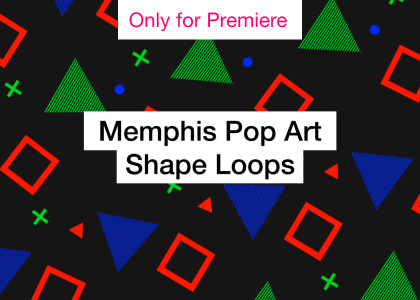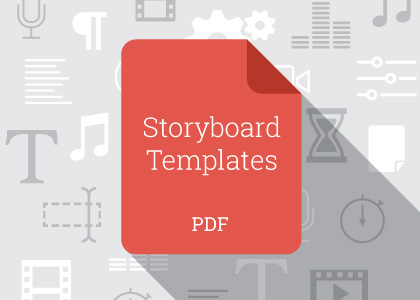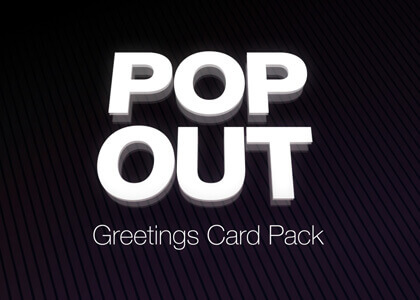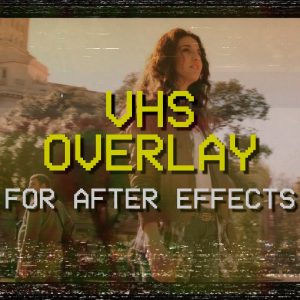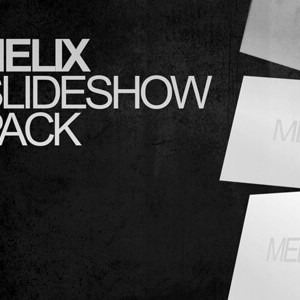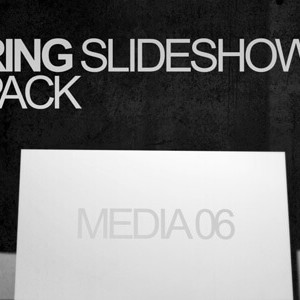Long Shadow Text – Free After Effects Project
Overview
This free After Effects project file is perfect for when you want bold, long shadow intro text on your video.
Plus, to quickly and easily brand your next production just add your logo for an instant logo reveal!
If you’re feeling brave why not break down the layers and effects, to find out how to create a long shadow effect in After Effects, yourself!
Perfect for corporate, business and marketing videos
With the recent popularity of flat design the long shadow technique has appeared to bring a modern twist to the basic drop shadow effect. Subtly ‘lifting’ elements above one another the long shadow effect emulates the type of parallel shadow associated with distant light sources, such as sunlight. Long shadow techniques can be seen with or without opacity fall-off.
Looking for a fantastic template in this style?
We use this long shadow technique in our amazing Big Business Promo template.
Need sound?
For awesome sound effects visit Pond5.
Font Use
The project uses the following free font : Big Noodle Titling
Software Requirements
This project requires Adobe After Effects CS5 (and above) to edit.
Try After Effects for free!Terms of Use
We only ask that you credit the Enchanted Media website and do not provide the file for download anywhere else. Our files are copyright free for broadcast, motion picture and for online commercial use – such as monetized YouTube.
Download This File
Need stock footage?
For high quality footage and animation try Adobe Stock. Use the following link and you can get your first month absolutely free!
Try Adobe Stock for free!