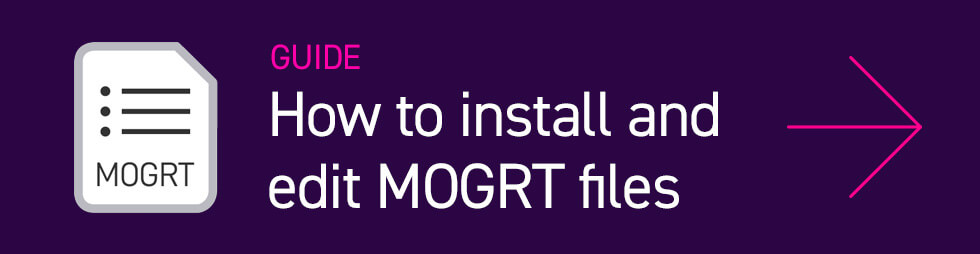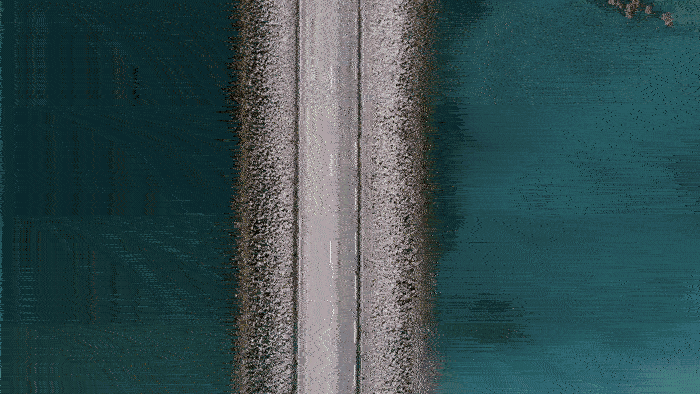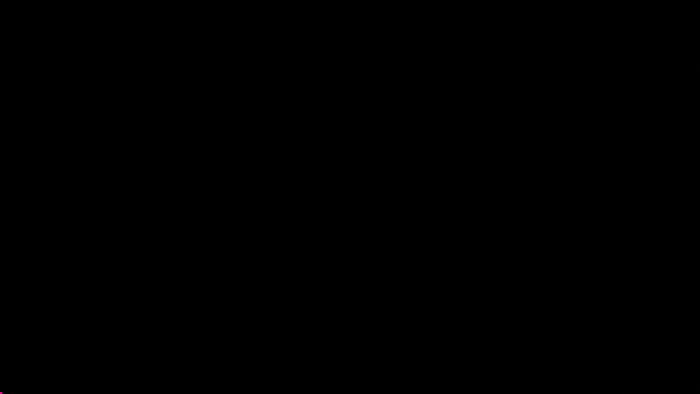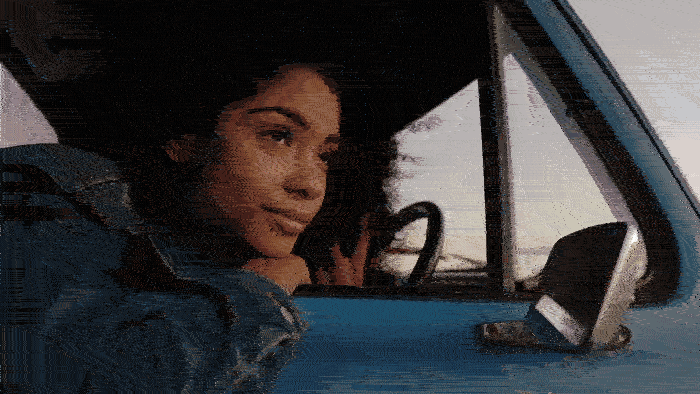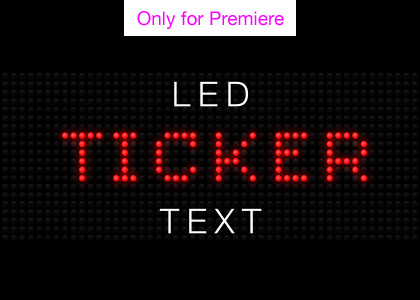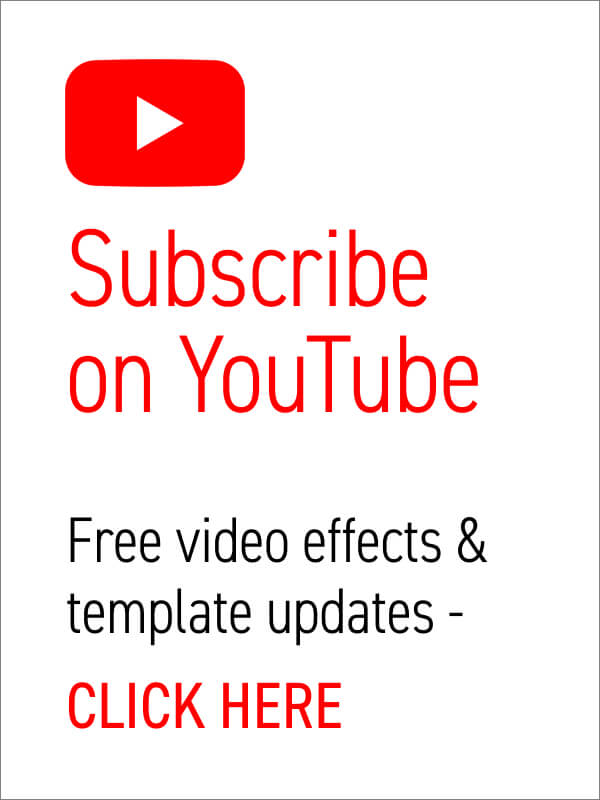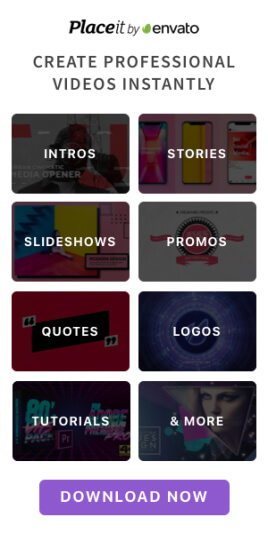Free Transitions Pack for Premiere Pro
Free Transitions for Premiere Pro
Boost your video editing game with our 50 Free Transitions Pack for Premiere Pro!
This must-have collection features easy-to-use, drag-and-drop MOGRT files, making it simple to add smooth and professional transitions to your projects. With a variety of dynamic shape transitions and wipes, you’ll get four unique packs—Basic, Radial, Lines, and Grids—each designed to bring energy and style to your edits.
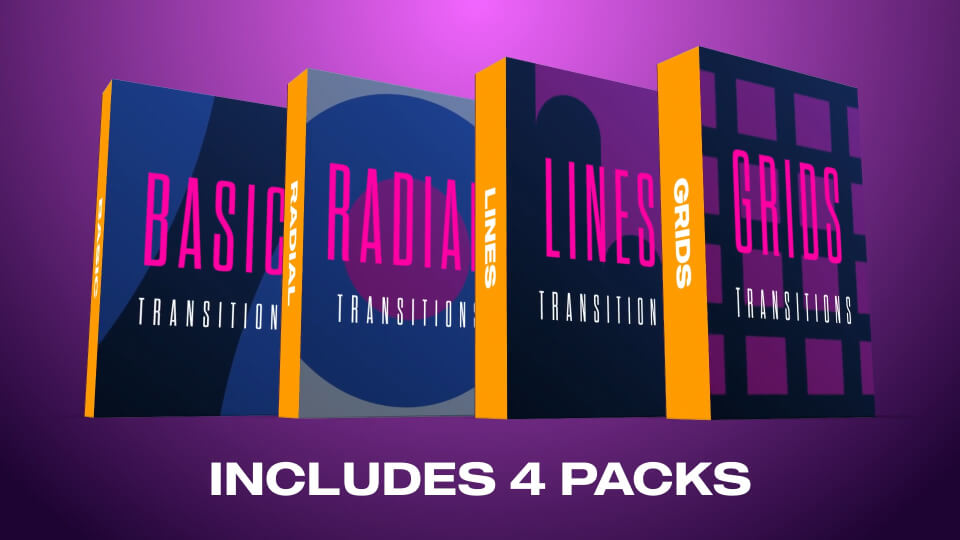
Customize your look with adjustable colors and rotation controls, giving you full creative freedom. Download these free Premiere Pro templates today and take your videos to the next level!
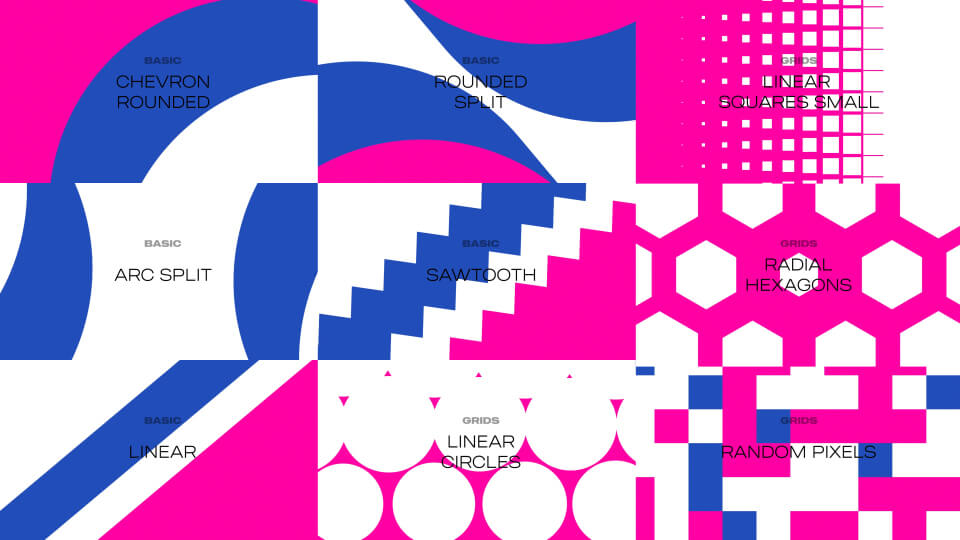
Motion Graphics Templates (MOGRTs)
This is a Motion Graphics Template for use in Adobe Premiere Pro CC 2022 or later. Motion Graphics Templates allow complex animations, created in After Effects, to be edited directly within Premiere Pro with simplified controls.
For more information about Motion Graphics Templates for Premiere Pro read our blog post and watch our explainer video.
Software Requirements
This project requires Adobe Premiere Pro CC 2022 (and later) to edit.
Try Premiere Pro for free!Terms of Use
We only ask that you credit the Enchanted Media website and do not provide the file for download anywhere else. Our files are copyright free for broadcast, motion picture and for online commercial use – such as monetized YouTube.
Download This FileWant even more free Premiere Pro Transitions?
We’ve picked out some fantastic free transition templates for Premiere pro from Adobe Stock. Click the thumbnails to take you to the downloads.
Need stock footage?
For high quality footage and animation try Adobe Stock. Use the following link and you can get your first month absolutely free!
Try Adobe Stock for free!