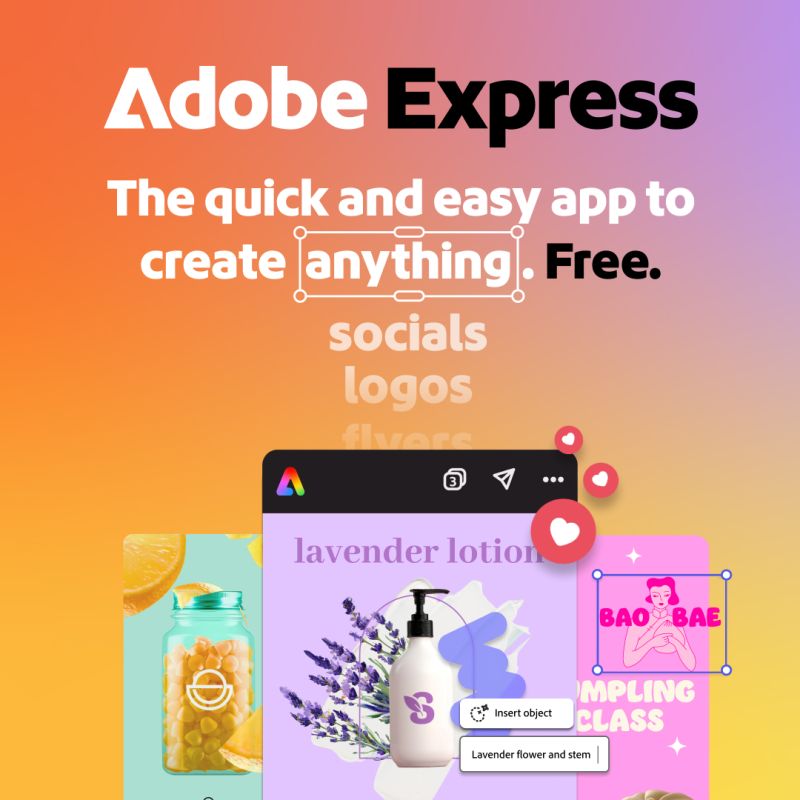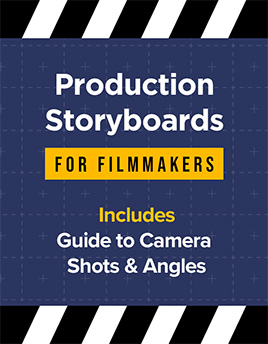Elegant Festive Snow Titles – Motion Graphics Template
Overview
Beautiful, soft-focused titles against colorful, glittering lens bokeh elements.
Snow and lens effects in Premiere Pro.
Perfect for your Christmas and New Year messages or elegant title sequence. The template contains 3 background styles, plus sliders for text scale and position. There is also a controller for color adjustment and checkboxes to turn off snow and bokeh elements if required.
You could also use these titles for wedding videos.
Features
• Simple text adjustment
• Fast render
• Custom color options
• 1920 x 1080 px
• Optimized for Premiere
Premiere Pro Templates
This is a Motion Graphics Template for use in Adobe Premiere Pro CC 2017 or later. Motion Graphics Templates allow complex animations, which have been created in After Effects, to be edited directly within Premiere Pro, with just a few simplified controls.
For more information about Motion Graphics Templates for Premiere Pro read our blog post and watch our explainer video.
Font Use
This MOGRT template requires Adobe Typekit fonts to be installed.
Motion Graphics Templates do not currently allow users to change fonts.
This template uses fonts available only from Adobe Typekit, part of your Creative Cloud subscription, which should be Synced to your system when requested by Premiere Pro.
Please contact us if you wish to purchase a customized template file, with alternative fonts.
Software Requirements
This project requires Adobe Premiere Pro CC 2017 (and later) to edit.
Try Premiere Pro for free!Need stock footage?
For high quality footage and animation try Adobe Stock. Use the following link and you can get your first month absolutely free!
Try Adobe Stock for free!Download from Adobe Stock:
This template is available to license and download from the official Adobe Stock library.
License from Adobe Stock
Installing Motion Graphics Templates
To install a MOGRT file into Premiere Pro please use the following instructions:1. Extract the Zip file to reveal the .mogrt file.
2. Open Premiere Pro and go to Graphics > Install Motion Graphics Template or click the icon at the bottom of the Essential Graphics panel.
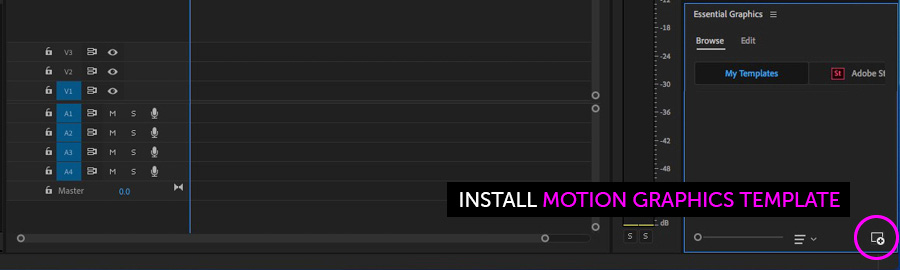
3. Locate the .mogrt file and choose Install.
Once installed drag the template from the Essential Graphics panel to create an instance.
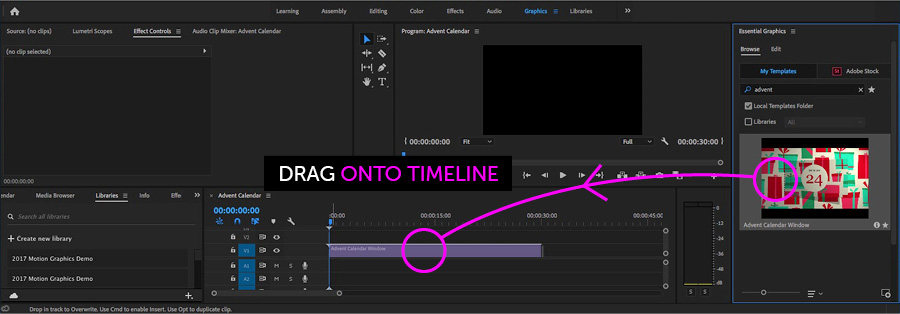
When an instance is selected on your Timeline use the Edit panel controls to adjust settings.
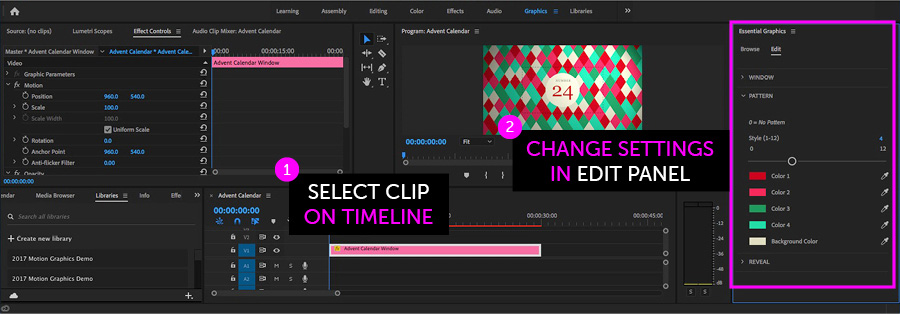
Please note, templates with multiple options, such as alternative designs, will contain sliders or dropdown menus.