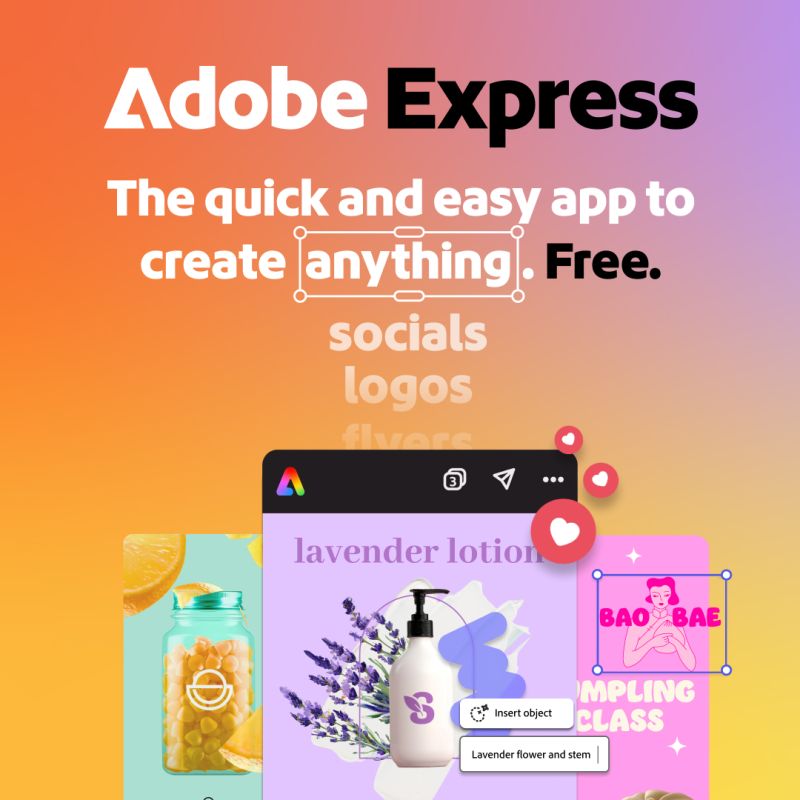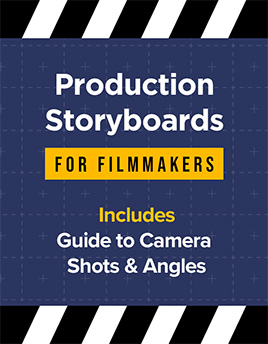If you’ve ever wished design could be easier — like drag, drop, done easier — you’re not alone. Whether you’re a freelancer juggling multiple clients or a one-person marketing department wearing all the hats, you need a tool that helps you create great content fast, without the steep learning curve or expense of pro design software.
That’s where Adobe Express comes in.
Often called the “quick and easy create-anything app”, Adobe Express gives you everything you need to make social posts, images, videos, flyers, and more — without needing to be a full-time designer.
Think of it as your creative sidekick. As Adobe says – Dream it. Make it. Easy.

What does it do? | Who is it for? | How much is it? | Where do I find it?
What is Adobe Express?
Adobe Express is an all-in-one design and editing app built to help anyone create professional-quality content in minutes. It’s part of the Adobe family (the same company behind Photoshop, Illustrator, and Premiere Pro), but unlike those advanced programs, Adobe Express is designed to be simple and beginner-friendly.
Plus, it works seamlessly on both desktop and mobile devices, with everything synced in the cloud.
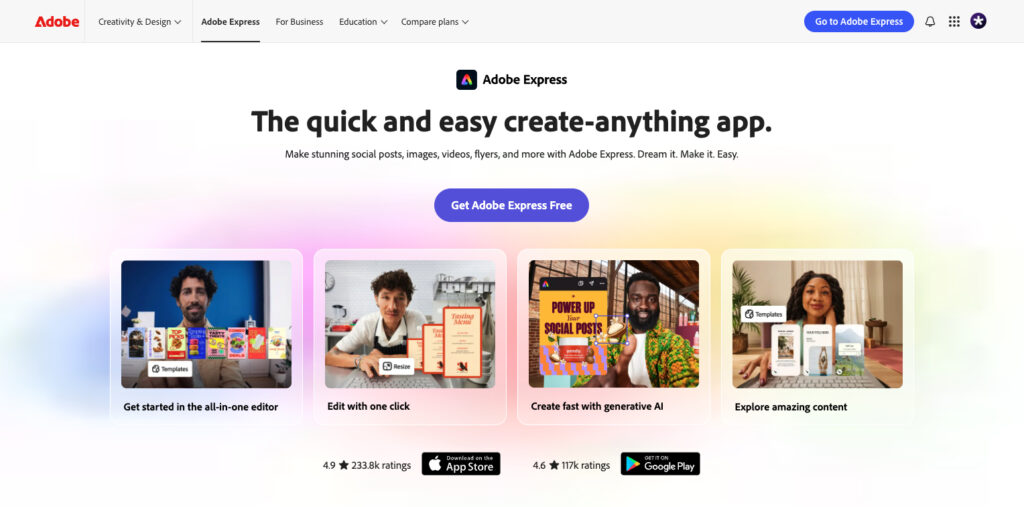
What does it do?
With Adobe Express, you can:
- Create scroll-stopping social posts, videos, and printed materials in minutes.
- Tap into thousands of professionally designed templates for instant inspiration.
- Use drag-and-drop editing to customize designs your way.
- Access stock photos, videos, and design assets right inside the app.
No steep learning curves. No overwhelming toolbars. Just straightforward, intuitive creativity.
Best of all, you can work on any device — your desktop browser, laptop, or phone — and your projects stay synced when you’re on the move.
Why Adobe Express is Perfect for Freelancers and Small Teams
When you’re a creative freelancer or the only marketer in the room, your biggest challenge isn’t just creativity – it’s time. Adobe Express saves you hours of design work while making your content look polished and professional – across both online and offline creative.
Online Content
Social Media and Ad Creation
Producing synchronized content fast across Instagram, Facebook, LinkedIn, Pinterest, YouTube and TikTok has never been easier. Create a single design using the simple and intuitive design tools, or start with a professional template, then resize for any channel in a single click.
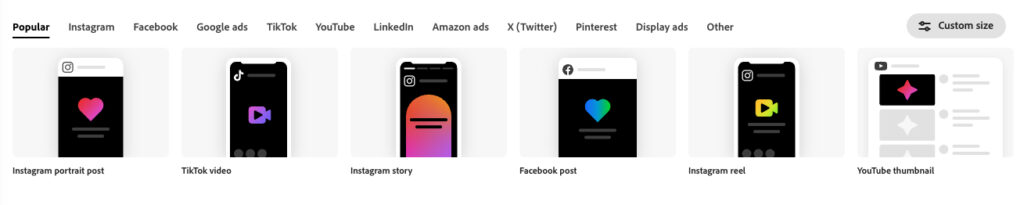
Schedule Your Social Posts
Plan and bulk-publish your social media posts directly to multiple social channels. This helps maximise your views and frees up time to focus on your next campaign.
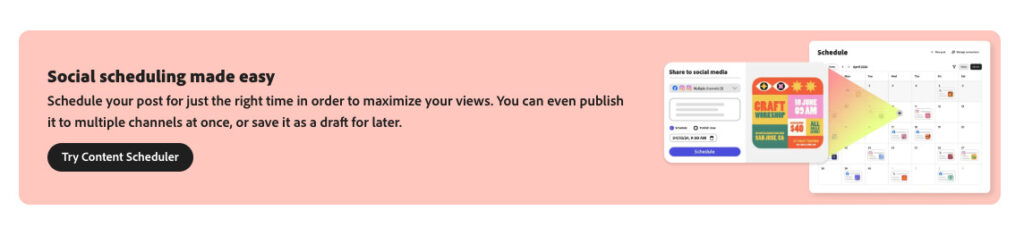
Video Editing Without the Headaches
Adobe Express makes video editing refreshingly easy. You can drag and drop clips, text, and transitions into place, or even record yourself directly in the app. Bulk editing helps speed up repetitive tasks, and when you’re done, you can export and publish directly to Vimeo in one click. Whether you’re creating a quick promotional video, a TikTok, or an explainer reel, the process feels effortless.
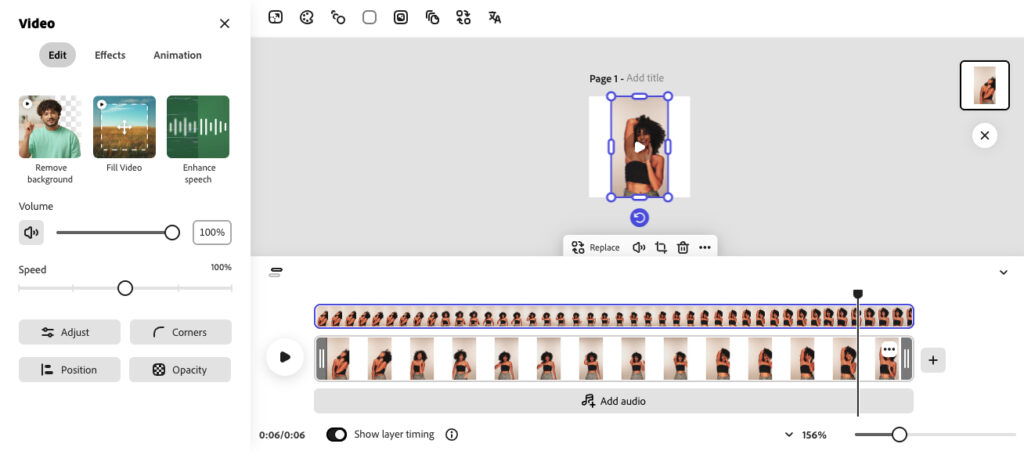
Webpages Made Easy
Single webpage or landing page creation, with ready-made templates for your industry, is a breeze. Blog articles, food menus, product portfolios, event invites, you name it. Plus, a QR code generator that takes customers directly to your new page.

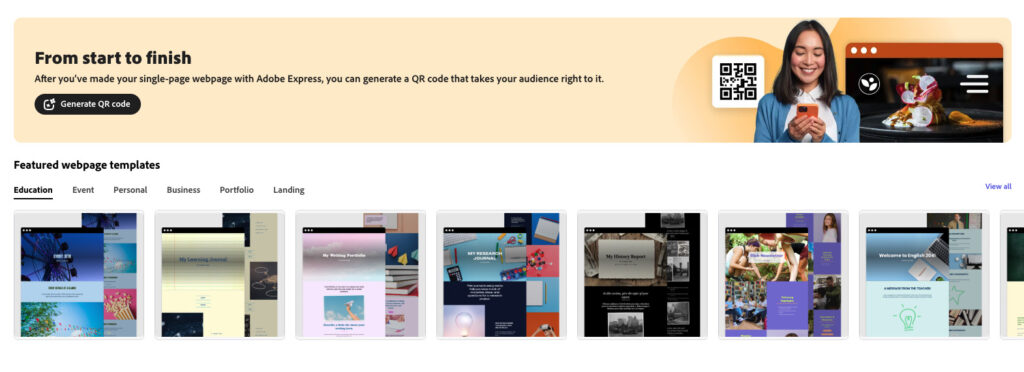
Offline Material
Design for Print
Adobe’s history with print design is legendary, so it’s no surprise you’re able to produce stunning, physical cards, flyers and invites with Adobe Express. You’ve access to incredibly simplified graphic design tools for text and image layout, and a host of ready-to-edit templates in a huge variety of styles.
Template themes include real estate, hospitality, retail, finance, and healthcare, but all are fully editable and ready to adapt to your industry.
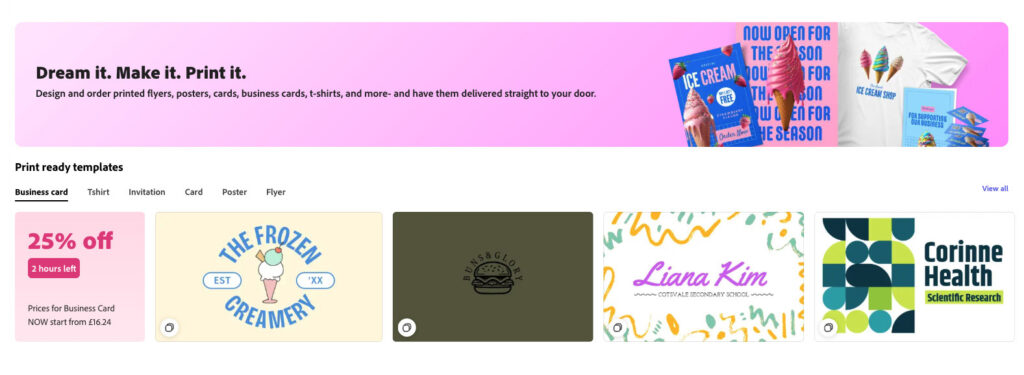
Print and Deliver with Zazzle
Design and order business cards, flyers, posters, even t-shirts – then have them delivered to your door! Adobe has partnered with Zazzle, a world-class print-on-demand platform, which handles printing, billing, and shipping (U.S. and UK only).
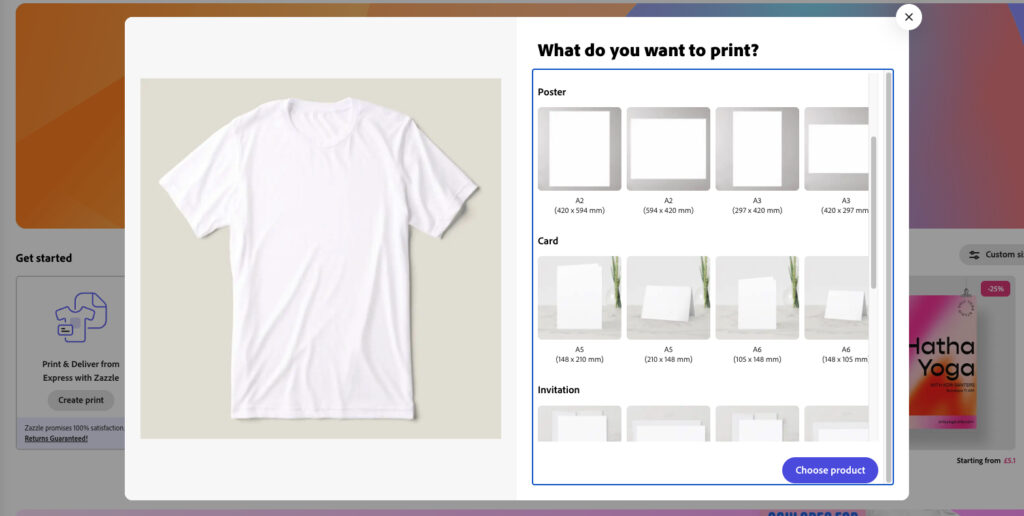
Features that set it apart
Many online tools offer similar tools and services, individually, but Adobe Express manages to combine everything into a single platform – and then some!
Resize Once, Publish Everywhere
One of the standout features of Adobe Express is its ability to instantly resize designs. Made a square post for Instagram? With one click, you can adapt it for Facebook, LinkedIn, YouTube, or TikTok. No more starting from scratch. You can even schedule and publish content right from the app, making it an all-in-one tool for social campaigns.
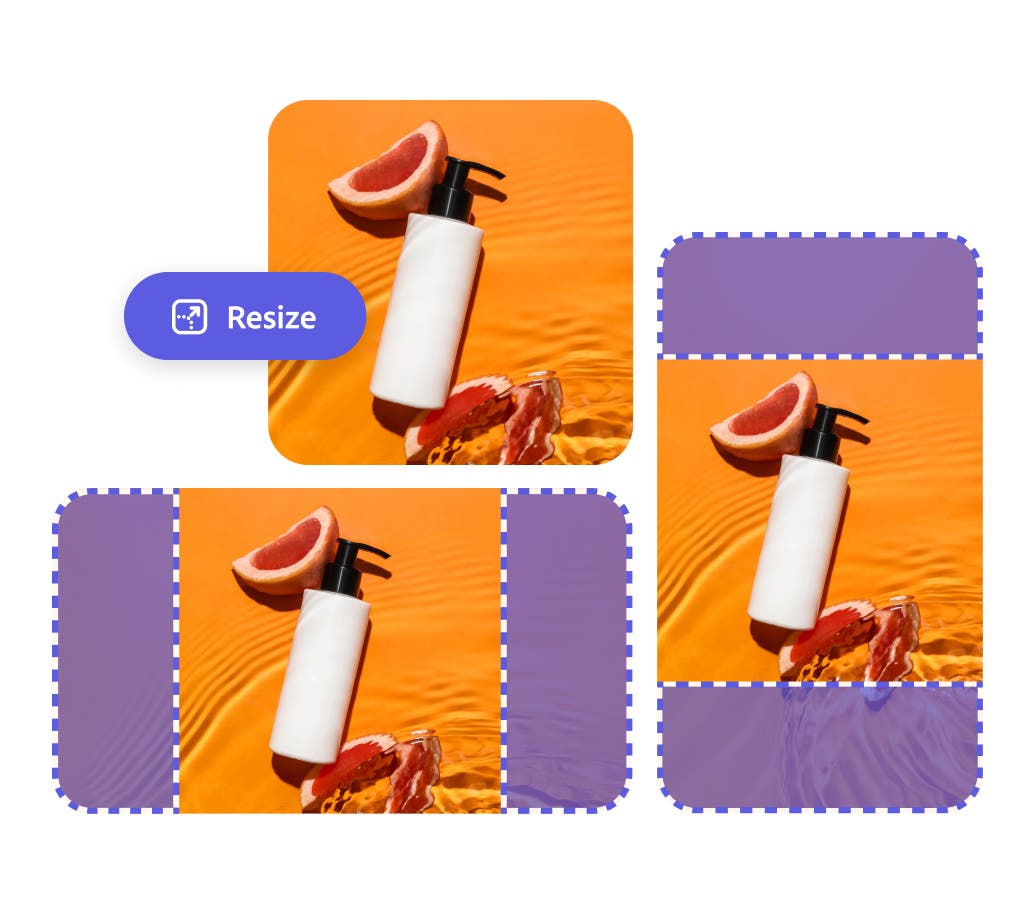
Work Anytime, Anywhere
Creativity doesn’t stick to office hours, and Adobe Express doesn’t either. Because your projects sync automatically, you can start designing a graphic on your desktop in the morning, fine-tune it on your tablet in the afternoon, and post it from your phone in the evening. Your work travels with you, wherever you are.
Keep Your Brand Consistent
If you have a logo, fonts, and brand colors, Adobe Express helps you stay consistent with Brand Kits (a Premium feature). You can apply your brand look to any design with just a click. Plus, brand elements can be “locked” into templates to make sure nothing goes off-brand — a lifesaver if you collaborate with clients or teammates.
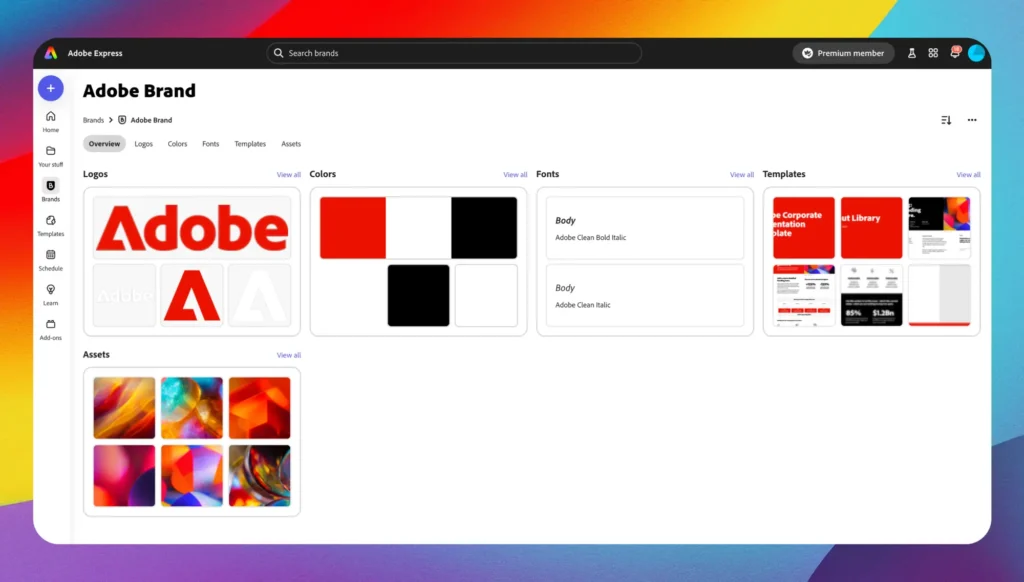
Tips and Advice
Access quick tutorials and articles to help you get the best out of Adobe Express, right within the app. These handy guides are expertly delivered to make the platform tools even simpler to pick up.
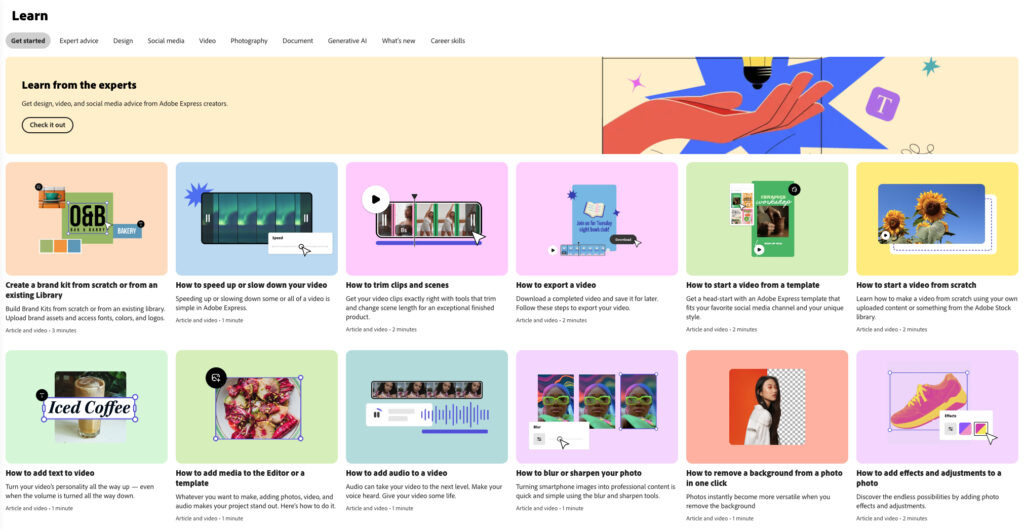
Tools in Adobe Express You’ll Actually Use
What makes Adobe Express so powerful is how it brings together tools that cover everything from quick fixes to advanced edits — without the steep learning curve.
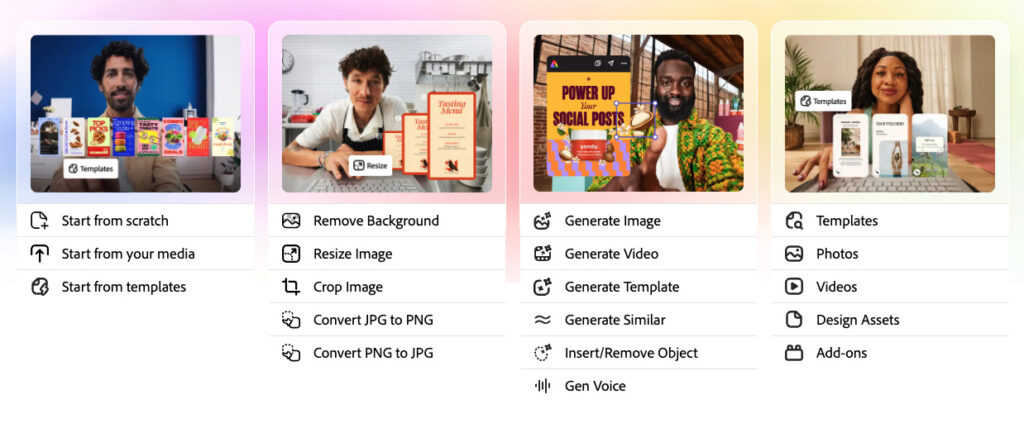
Start creating your way
You can start a project your way: either from scratch, from your own photos or videos, or from a ready-to-go template designed by professionals. The editor is simple to use but packed with smart features.
One-click editing for photos
When it comes to photo editing, Adobe Express has one-click tools that save tons of time. Need to remove a background for a clean product shot? It’s automatic. Want to crop or resize an image for a specific platform? Easy. You can also quickly convert files, like turning JPGs into PNGs or vice versa, without fussing with external converters.
One-click editing for videos
Video editing is just as straightforward. You can trim, merge, resize, and caption videos with just a few clicks. Want to turn a video into a looping GIF? Adobe Express does that too. It’s everything you need for quick video content, minus the intimidation of traditional video editors.
Speed up with generative AI
Where things get really exciting is with generative AI. Adobe Express includes AI-powered tools that let you generate images, videos, and even templates from a simple text prompt. You can insert or remove objects with uncanny precision, generate “similar” versions of your designs to explore creative variations, or even create AI-powered voiceovers for your videos. It feels like having an assistant inside the app.
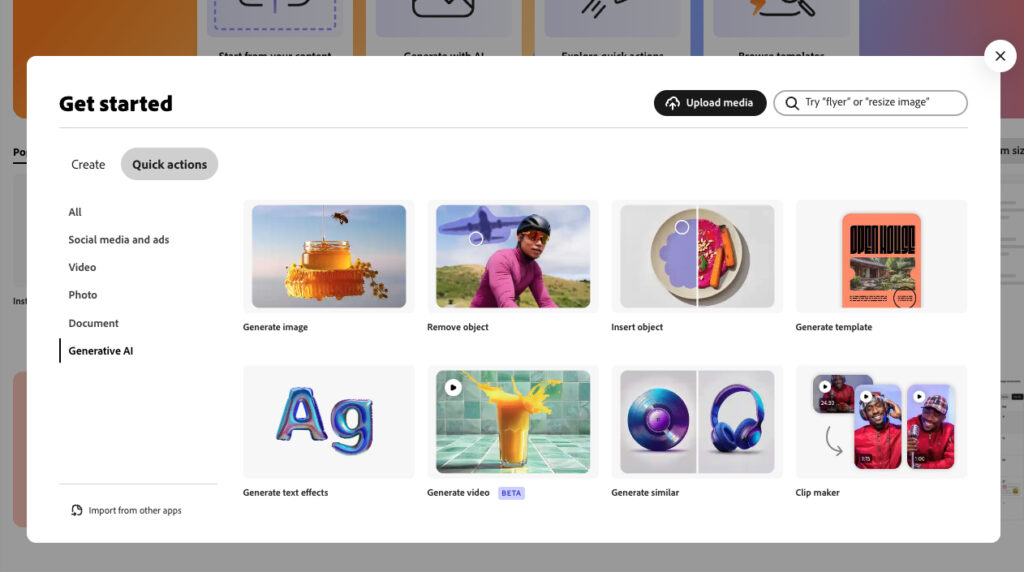
Explore endless content
And if you ever feel stuck, you can dive into a massive library of templates, stock photos, design assets, and add-ons. There’s inspiration around every corner, so you’ll never have to start from a blank canvas again.
What’s it Cost? Adobe Express Free vs Premium Plans
The best part? You can start using Adobe Express for free — no credit card required.
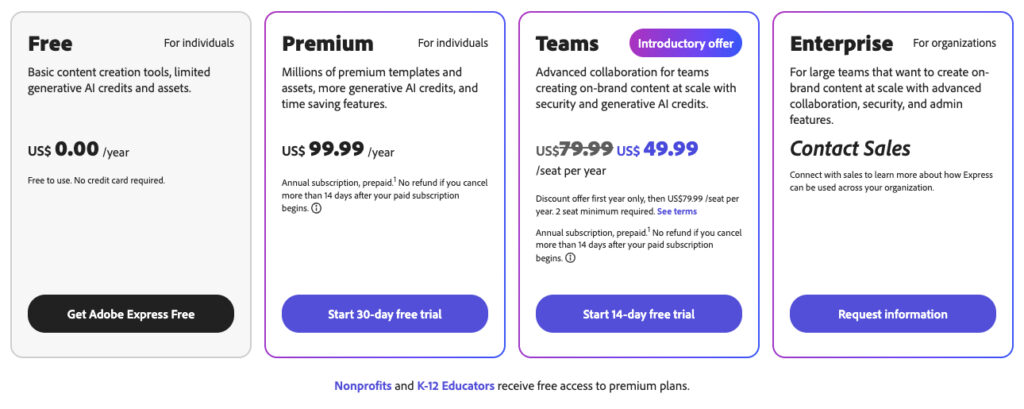
Free Plan (For individuals getting started)
- Essential content creation tools
- Access to thousands of free templates, stock photos, and design assets
- A set number of generative AI credits each month
Premium Plan (For freelancers and pros)
- Millions of premium templates and assets
- More AI credits for faster creation
- Brand Kits to keep logos, fonts, and colors consistent
- Time-saving features like bulk editing and advanced resizing
- Costs $99.99/year, with a free 30-day trial to test it out
Final Thoughts: Is Adobe Express Worth It?
If you’re a freelancer, social media manager, or a one-person marketing department, Adobe Express is one of the best creative tools you can have in your toolkit. It makes design simple, fast, and accessible — while still delivering polished, professional results.
Instead of juggling multiple apps for photo editing, video editing, resizing, and publishing, you can do it all in one place. Whether you’re building Instagram stories, editing a quick video for TikTok, designing a flyer for a client, or scheduling a cross-channel campaign, Adobe Express makes the process fun, intuitive, and stress-free.
So the next time you need to create content that looks like it came from a pro designer — but you don’t have hours to spend — open Adobe Express. Dream it. Make it. Easy.
Where to find out more about Adobe Express
Use the button below to take a look at the Free service or try Premium for 30 days.