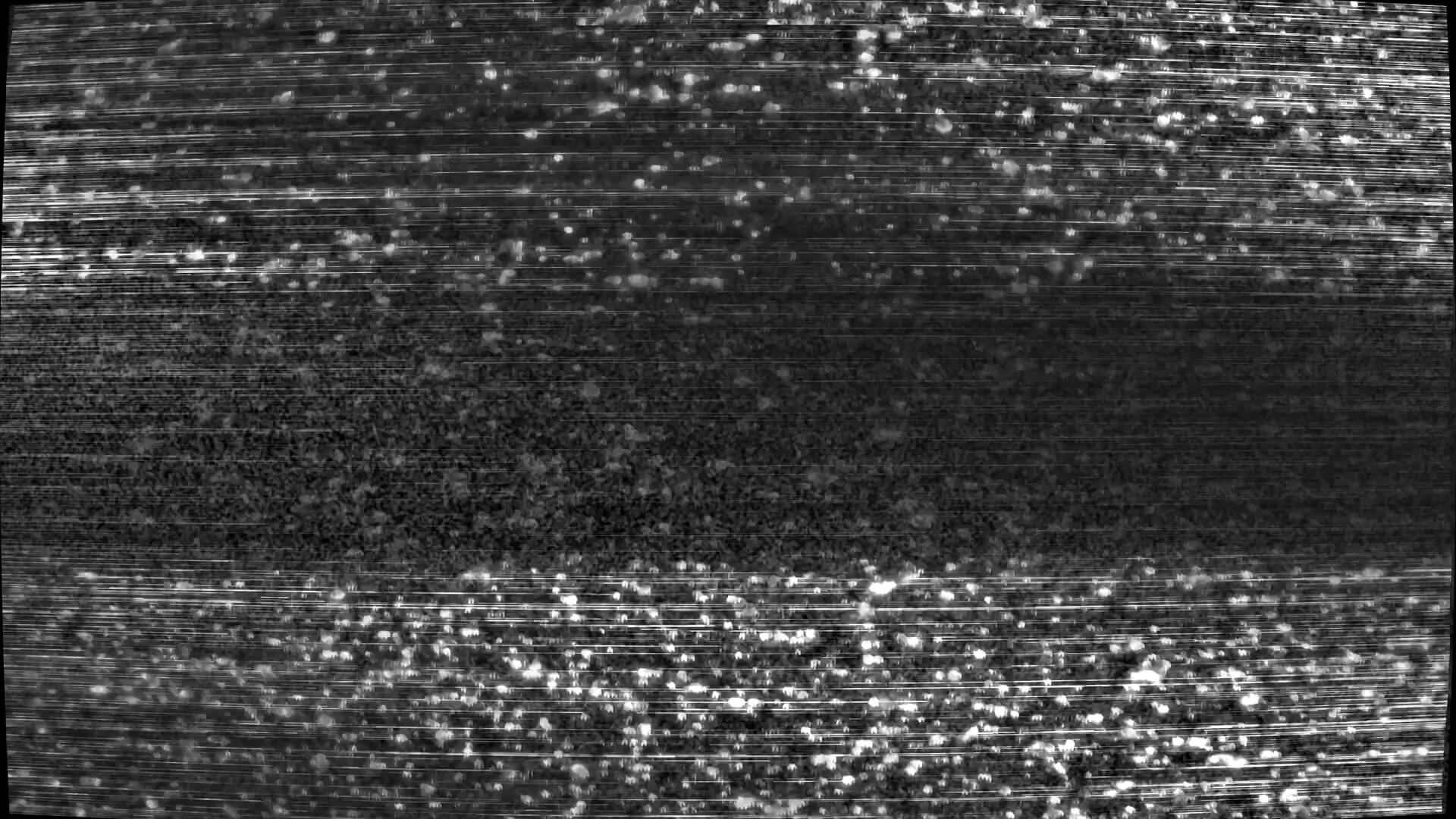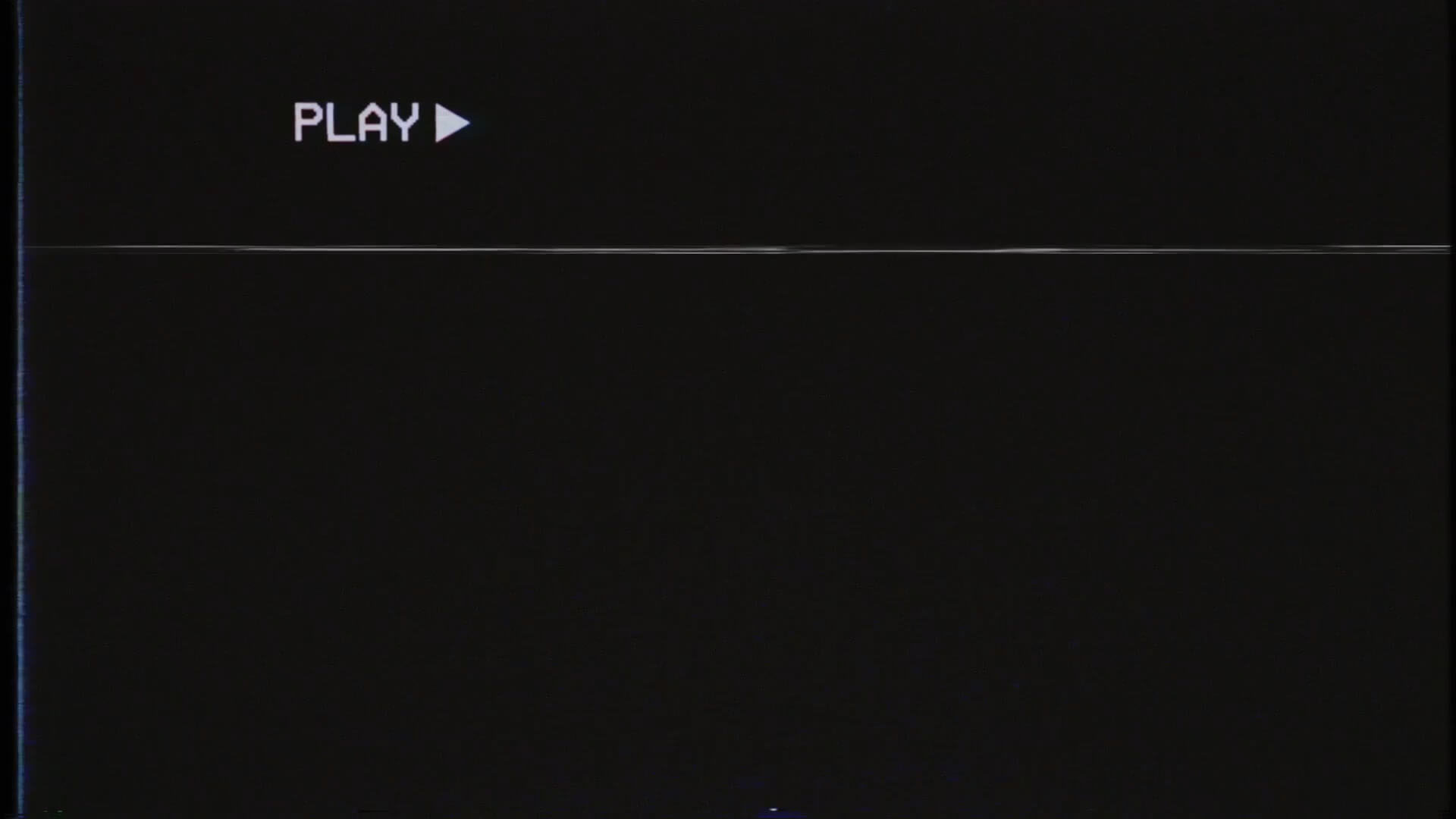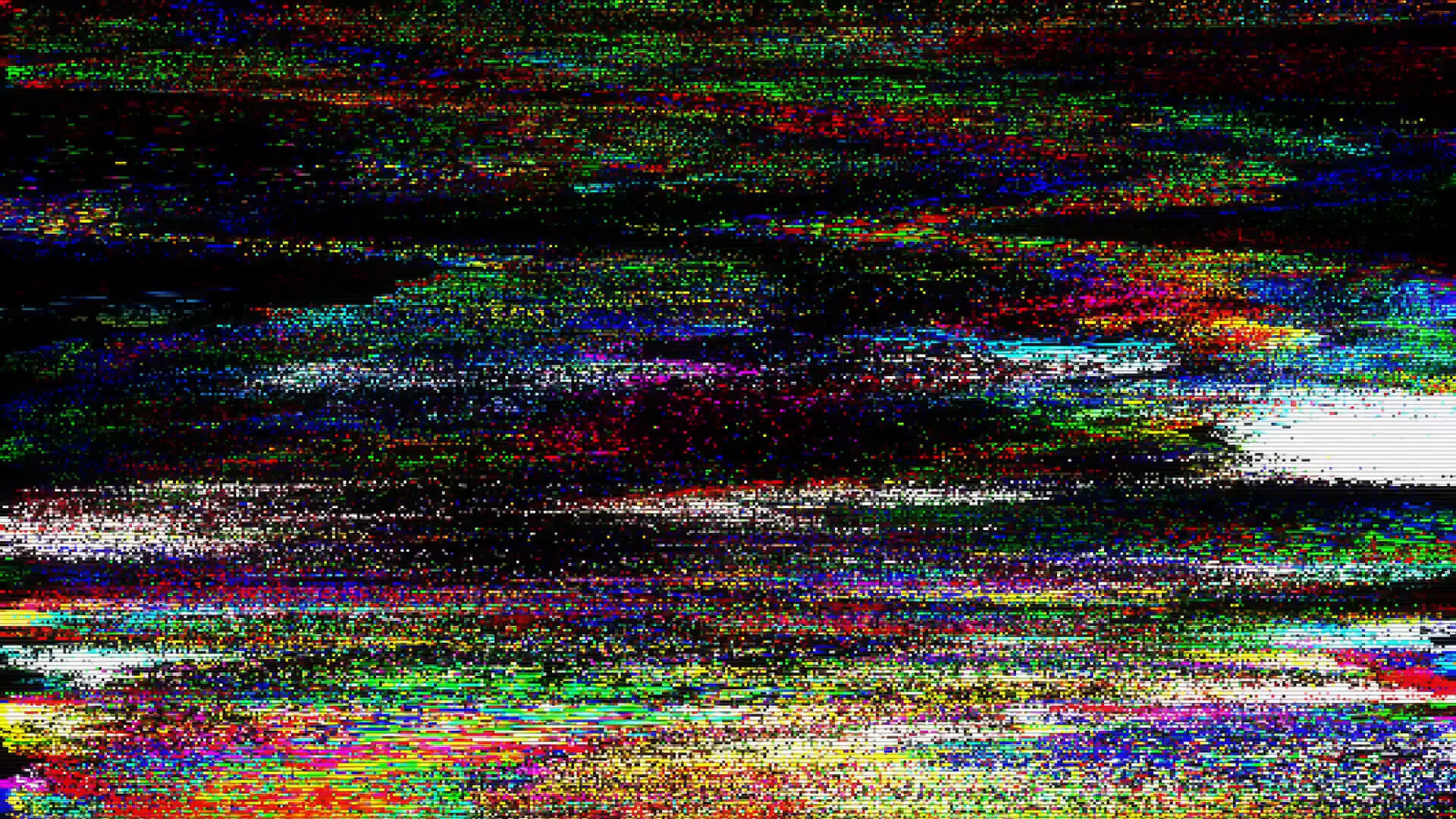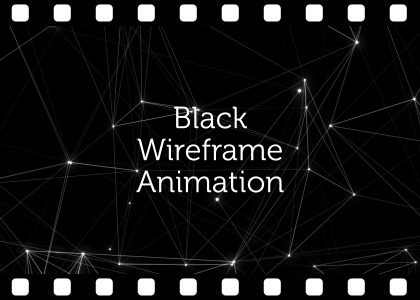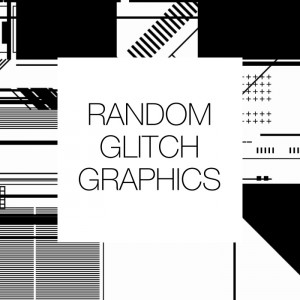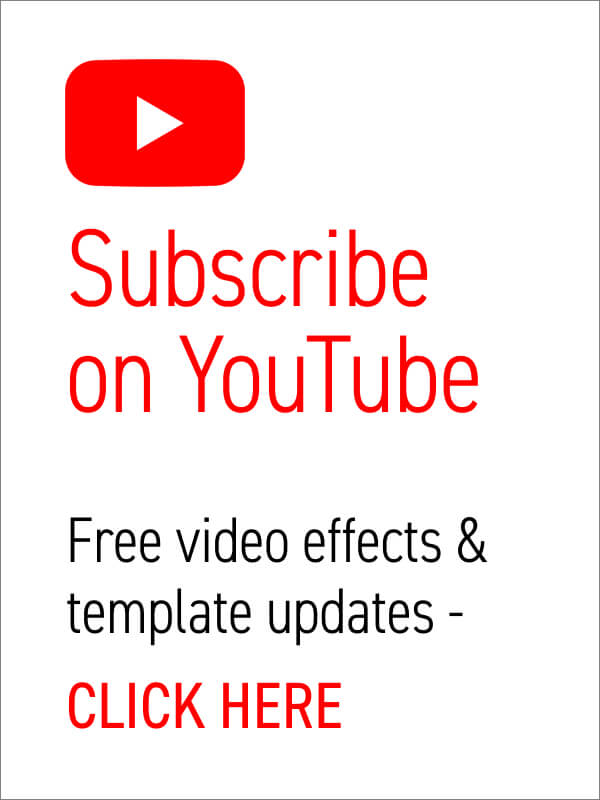VHS Tracking Clip
VHS Tracking Clip – Overview
A short clip of VHS tracking noise created in After Effects. Feel free to download and use in your own project.
For best results place over your footage and use the Screen/Add blending mode.
What is VHS tracking?
The older ones among us will remember the days before digital media, when video was recorded and played back using magnetic tape. In the home this tape was housed in the notorious VHS cassette and played through a Video Cassette Recorder (VCR).
As well as the low resolution, fuzzy picture and the inability to ’skip’ ahead, VHS tape (and its VCR companion) was also subject to wear and tear which revealed itself as ‘tracking’ lines when the cassette was played. These areas of noise, usually appearing on the top and/or bottom of the picture, were often caused by misalignments of the tape to the reading head of the VCR.
Though they could sometimes be fixed (to a point!) by rotating a special tracking dial tracking defects could totally ruin the viewing experience of our favourite movies.
Today’s video media files are not without their own playback issues, too, and still sometimes display visual, technical anomalies in the form of digital glitches! We have a premium pack of glitch effects in our collection for those wanting to apply this more modern technique of video distortion!
Need Even More VHS Effects?
Get a whole bunch of editable 80s VHS overlays and effects in our VHS Toolkit for After Effects.
Terms of Use
We only ask that you credit the Enchanted Media website and do not provide the file for download anywhere else. Our files are copyright free for broadcast, motion picture and for online commercial use – such as monetized YouTube.
Download This File
Want more free VHS Overlays?
We’ve picked out some fantastic free VHS videos from Adobe Stock. Click the thumbnails to take you to the downloads.