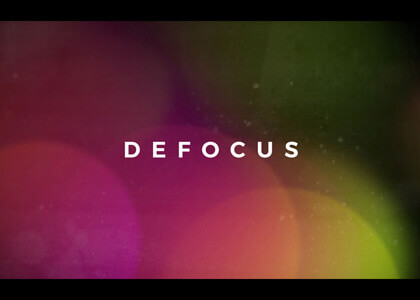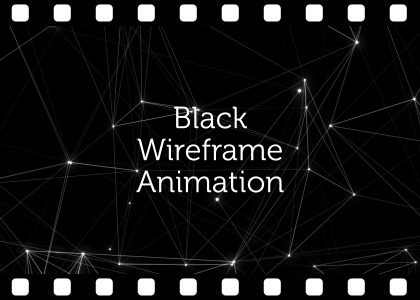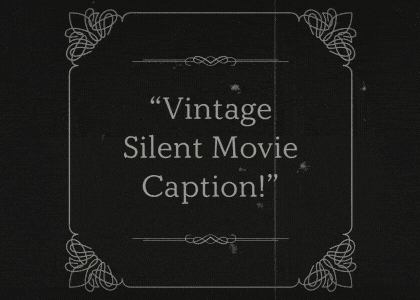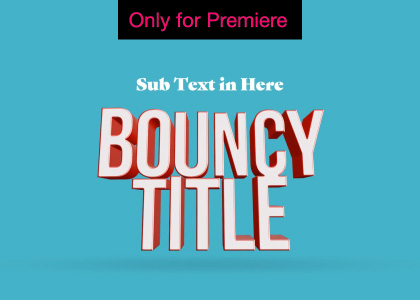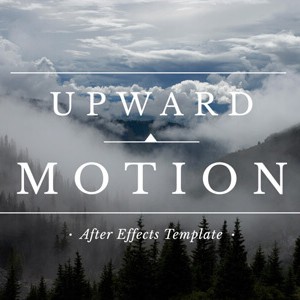MyCorp Business Promo – After Effects Template
MyCorp Business Promo – Overview
Create a stylish, professional, corporate promo video easily with MyCorp Business Promo!
Whether you’re just starting out in business or already have a successful global enterprise you’ll want an inspiring video to impress your customers and stun your competitors. This clean and simple, corporate promotion template for After Effects contains a variety of informative slide designs to keep your audience interested and engaged – plus it’s a breeze to edit!
Simple Modular Structure
Modular After Effects templates make it easy for you to reorder or extend each individual part, or to simply remove areas which don’t apply to your sequence, by virtue of a simplified main timeline.
10 Informative Sections
Each section of the MyCorp template covers a separate aspect of your company’s capabilities, history and achievements, as follows:
Section 01 – Our Values
Use a mission statement or set of ‘power’ words to elevate your company ethos, and its goals. What sets this company apart from others in your field? There are three slides to edit in this section.
Section 02 – What We Do
What are your main products or services? Technology, manufacturing, health, entertainment – in fact any industry can be accommodated in this sequence. There are three main product slides plus an extra slide for your list of side-products/services.
Section 03 – Examples of Our Work
Often the most inspiring part of a corporate promotional video, your portfolio should represent the very best of what you’ve created so far. There are five slides to showcase your work.
Section 04 – Our Journey
In this section you can outline your company history in a timeline, or simply select some key dates which have been significant to your growth. There are five slides to edit.
Section 05 – About Us
This is the obligatory ’Meet the Team’ area, for profile pictures, names and job titles. There’s also a small text area, on each profile, to include a short piece of interesting or humorous information about that person. For best results use photos of your key personnel shot on a white background. There are five image placeholders.
Section 06 – How we Work
To demonstrate the method in which your company works we’ve created a loop of hexagons. Here you can show the journey of your product/service from beginning to end. The process ‘loop’ is split into six parts, plus a central hexagon. All the text is editable so if you don’t want to use the existing numbers you can easily change them.
Section 07 – Trusted By
Let your customers know how trustworthy you are by showing a selection of high-profile, previous clients. Use either logos or text here.
Section 08 – Achieving Results
Are you an award-winning company? Here are three placeholders for industry awards, or simply some impressive result statistics.
Section 09 – Making a Difference
To add even more kudos to your organisation, testimonials can’t be beaten. Personal quotes from real people are often the icing on the cake for potential customers looking for reassurance in your brand.
Section 10 – Where to Find Us
Use these three contact slides to show people the best way to get in touch. Try to use the contact methods most suited to your organisation. You could even use each slide to highlight three separate social media channels.
34 Image/Video Placeholders
With MyCorp Business Promo you can import both still images and video footage into the template. Perhaps you could use conceptual imagery for the title images and tangible, related images for all other placeholders.
86 Easy to Edit Text Spots
There are many text spots in the sequence where you’ll want to use short, simple-to-understand language. Text placeholders are conveniently situated within the Sections they relate to and are edited in-situ, so you can perfect your font sizes and alignment within the final layout.
Global Color Change
Change the main, brand colour from a single point to quickly and easily alter the entire sequence.
No Plugins
As always on Enchanted Media, the template uses effects and transitions which are built into After Effects, so there’s no need for any extra plugins.
Not Included
Music and photographic images are NOT INCLUDED with the project.
The FREE font used is :
Montserrat – https://www.fontsquirrel.com/fonts/montserrat
Software Requirements
This project requires Adobe After Effects CS5 (and above) to edit.
Try After Effects for free!Need stock footage?
For high quality footage and animation try Adobe Stock. Use the following link and you can get your first month absolutely free!
Try Adobe Stock for free!Download from Pond5:
We are currently licensing this product via the Pond5 marketplace.
License from Pond5