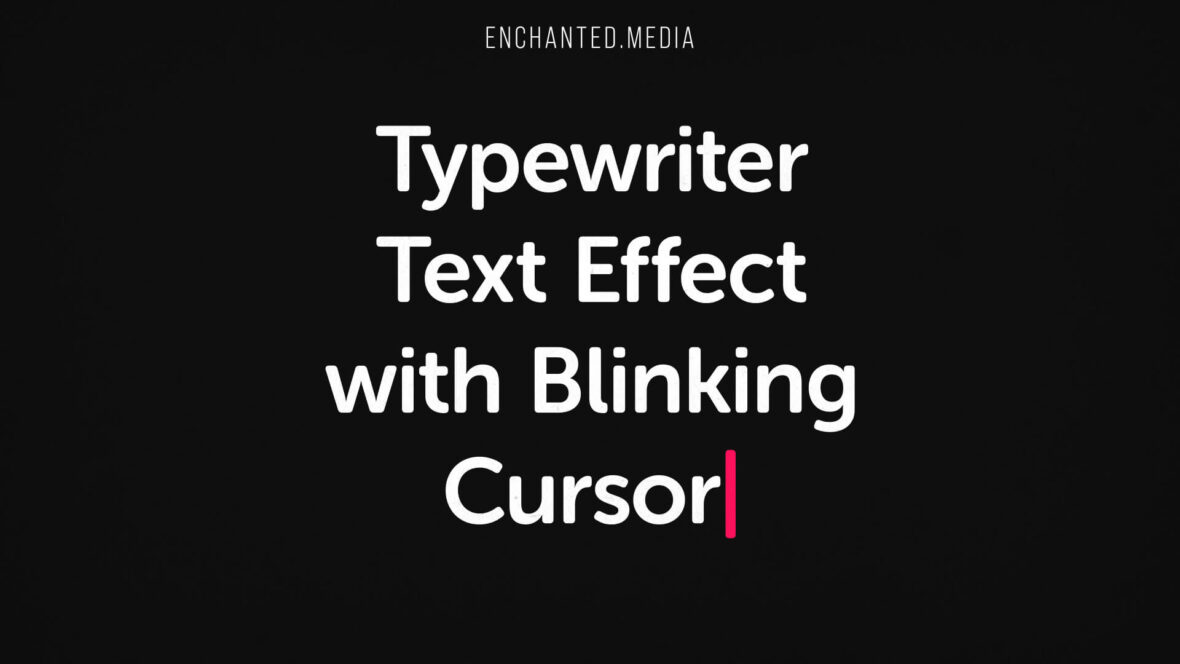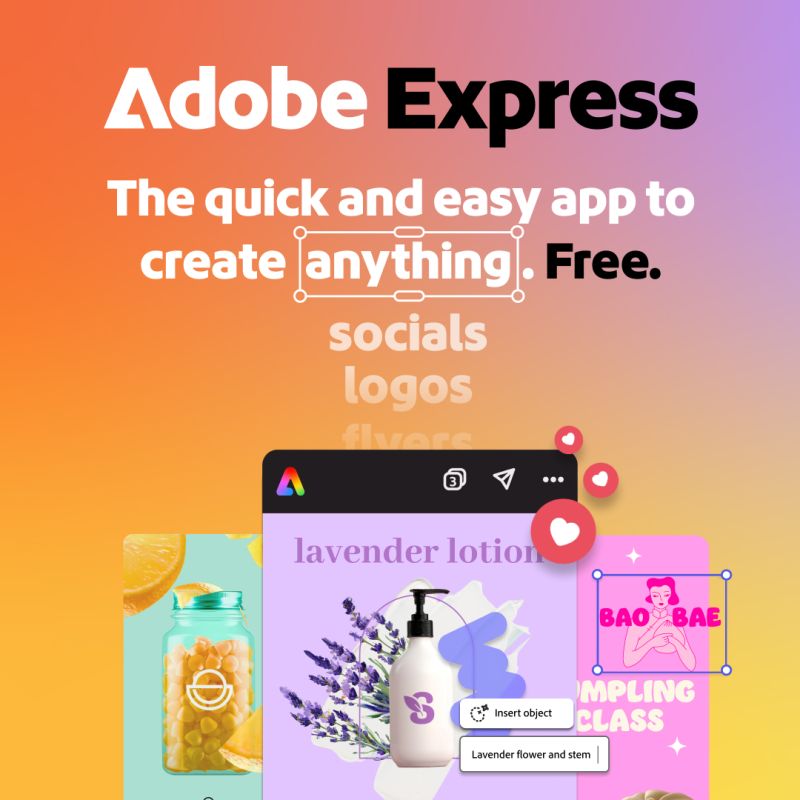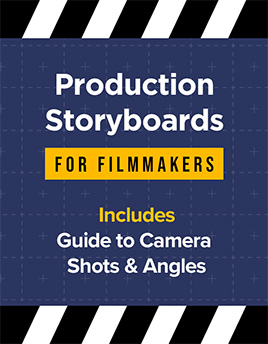Free Typewriter Text Effect with Blinking Cursor | After Effects Template
Create realistic typewriter-style text animations in Adobe After Effects with this free preset. The template features a smooth type-on effect and a customizable blinking cursor—perfect for titles, captions, and storytelling projects.
Key Features:
- Cursor Styles: Choose from dash, chevron, underscore, and more.
- Blink Speed & Color: Fine-tune the cursor’s look to match your project.
- Typing Speed Control: Move keyframes to adjust timing and pacing with ease.
This updated version enhances the original After Effects text preset by adding full cursor color control and improved customization. Ideal for motion designers, video editors, and creators who want that classic typewriter or on-screen typing effect—fast and free.
Sound Effects
Please note that the audio is not included in the download. However, you can easily find suitable sound effects for free on Pixabay.
Software Requirements
This project requires Adobe After Effects CC (or later) to edit.
Try After Effects for free!Terms of Use
We only ask that you credit Enchanted Media and do not host the file elsewhere. These templates are copyright-free for broadcast, motion picture, and online commercial use (including monetized YouTube videos).
Get this Template
Use the button below to download this template via Gumroad.
Want even more free After Effects templates?
Take a look around our site for more free templates or visit Adobe Stock to view hundreds of editable After Effects templates, with many that are free to use.
Browse After Effects templates on Adobe Stock