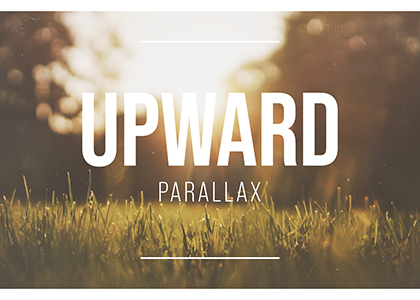Artist
Free Digital Glitch Overlay Effect - High-Quality Video Overlays Add a cutting-edge glitch overlay effect to your videos and create a dynamic, futuristic look perfect for cyberpunk themes, sci-fi scenes, and digital interference simulations. This free glitch overlay brings a captivating distortion effect that’s ideal for showcasing digital breakdowns, computer viruses, hacking scenarios, and visualizing screen bugs or errors. With its unique style, this glitch effect overlay can enhance tech-based storytelling or bring an edge to any footage, whether you're working on a video game stream, a high-tech presentation, or a creative film project. Use it to recreate the aesthetic of old VHS tapes or simulate digital corruption, adding depth to your footage with just a few clicks. Download Your Free Glitch Overlay Now! Get this free glitch effect overlay instantly by clicking the download button below. Compatible with popular video editing software, this glitch effect can be applied effortlessly,…
KEYWORDS Free Glitchy YouTube Graphics Pack - Editable After Effects Template An editable glitchy After Effects template for your gaming or tech YouTube channel branding. Featuring logo reveal, subscription alert overlays, transitions and end card screen - all in crips, full HD resolution. Looking to elevate your YouTube channel with a professional, glitch-inspired aesthetic? This Free Glitchy YouTube Graphics Pack is designed to give gaming, tech, and futuristic content creators an edge with high-quality, customizable graphics. The entire pack is easy to edit within Adobe After Effects, allowing you to inject your brand’s personality into every scene. Whether you’re building hype with a logo reveal or keeping viewers engaged with subscribe alerts and transitions, this pack has you covered with dynamic, eye-catching animations. The glitch effects add a unique, modern feel that resonates with today’s digital trends, while the full HD quality ensures your graphics look crisp on any screen.…
20 Free Overlays for Video Editing – Download High-Quality Effects Upgrade your video edits with this free pack of 20 high-quality video overlays! Whether you're a content creator, filmmaker, or social media editor, these cinematic overlay effects will add professional polish and style to your projects. Ideal for YouTube, TikTok, Instagram Reels, music videos, and commercials, these overlays help you create eye-catching visuals with ease. What’s Included? This free video overlay pack includes a variety of animated effects designed to enhance your footage with light leaks, particle effects, glitch effects, and vintage film textures. Perfect for adding mood, depth, and creative transitions to your videos! Pack Features: ✅ 20 high-quality video overlays (HD & loop-ready)✅ Diverse effects including film textures, light leaks, particles, and glitches✅ Compatible with Premiere Pro, Final Cut Pro, DaVinci Resolve, After Effects & more✅ Easy to use – Apply blending modes like Screen, Add, or Lighten…
Overview Create 80's retro laser titles and logos quickly and easily with this editable motion graphics template (MOGRT) for Premiere Pro. Installing Motion Graphics Templates To install a MOGRT file into Premiere Pro please use the following instructions : 1. Extract the Zip file to reveal the .mogrt file. 2. Open Premiere Pro and go to Graphics > Install Motion Graphics Template or click the icon at the bottom of the Essential Graphics panel. 3. Locate the .mogrt file and choose Install. Once installed drag the template from the Essential Graphics panel to create an instance. When an instance is selected on your Timeline use the Edit panel controls to adjust settings. Please note, templates with multiple options, such as alternative designs, will contain sliders or dropdown menus. Premiere Pro Templates This is a Motion Graphics Template for use in Adobe Premiere Pro CC 2020 or later. Motion Graphics Templates…
Overview Create cool, dynamic colorful lower thirds quickly and easily with this editable motion graphics template (MOGRT) for Premiere Pro. Installing Motion Graphics Templates To install a MOGRT file into Premiere Pro please use the following instructions : 1. Extract the Zip file to reveal the .mogrt file. 2. Open Premiere Pro and go to Graphics > Install Motion Graphics Template or click the icon at the bottom of the Essential Graphics panel. 3. Locate the .mogrt file and choose Install. Once installed drag the template from the Essential Graphics panel to create an instance. When an instance is selected on your Timeline use the Edit panel controls to adjust settings. Please note, templates with multiple options, such as alternative designs, will contain sliders or dropdown menus. Premiere Pro Templates This is a Motion Graphics Template for use in Adobe Premiere Pro CC 2020 or later. Motion Graphics Templates allow…
Overview Create dynamic parallax video slideshows quickly and easily with this editable motion graphics template (MOGRT) for Premiere Pro. Installing Motion Graphics Templates To install a MOGRT file into Premiere Pro please use the following instructions : 1. Extract the Zip file to reveal the .mogrt file. 2. Open Premiere Pro and go to Graphics > Install Motion Graphics Template or click the icon at the bottom of the Essential Graphics panel. 3. Locate the .mogrt file and choose Install. Once installed drag the template from the Essential Graphics panel to create an instance. When an instance is selected on your Timeline use the Edit panel controls to adjust settings. Please note, templates with multiple options, such as alternative designs, will contain sliders or dropdown menus. Premiere Pro Templates This is a Motion Graphics Template for use in Adobe Premiere Pro CC 2020 or later. Motion Graphics Templates allow complex…
Overview Create jittery, animated, hand drawn line graphics quickly and easily with this editable motion graphics template (MOGRT) for Premiere Pro. Installing Motion Graphics Templates To install a MOGRT file into Premiere Pro please use the following instructions : 1. Extract the Zip file to reveal the .mogrt file. 2. Open Premiere Pro and go to Graphics > Install Motion Graphics Template or click the icon at the bottom of the Essential Graphics panel. 3. Locate the .mogrt file and choose Install. Once installed drag the template from the Essential Graphics panel to create an instance. When an instance is selected on your Timeline use the Edit panel controls to adjust settings. Please note, templates with multiple options, such as alternative designs, will contain sliders or dropdown menus. Premiere Pro Templates This is a Motion Graphics Template for use in Adobe Premiere Pro CC 2020 or later. Motion Graphics Templates…
Free Simple Flip Text and Logo Intro template for Premiere Pro Create quick and dynamic clean spinning text promos easily with this editable motion graphics template (MOGRT) for Premiere Pro. Installing Motion Graphics Templates To install a MOGRT file into Premiere Pro please use the following instructions : 1. Extract the Zip file to reveal the .mogrt file. 2. Open Premiere Pro and go to Graphics > Install Motion Graphics Template or click the icon at the bottom of the Essential Graphics panel. 3. Locate the .mogrt file and choose Install. Once installed drag the template from the Essential Graphics panel to create an instance. When an instance is selected on your Timeline use the Edit panel controls to adjust settings. Please note, templates with multiple options, such as alternative designs, will contain sliders or dropdown menus. Premiere Pro Templates This is a Motion Graphics Template for use in Adobe…
Overview Add grungy, analogue film transitions quickly and easily with this editable motion graphics template (MOGRT) for Premiere Pro. Installing Motion Graphics Templates To install a MOGRT file into Premiere Pro please use the following instructions : 1. Extract the Zip file to reveal the .mogrt file. 2. Open Premiere Pro and go to Graphics > Install Motion Graphics Template or click the icon at the bottom of the Essential Graphics panel. 3. Locate the .mogrt file and choose Install. Once installed drag the template from the Essential Graphics panel to create an instance. When an instance is selected on your Timeline use the Edit panel controls to adjust settings. Please note, templates with multiple options, such as alternative designs, will contain sliders or dropdown menus. Premiere Pro Templates This is a Motion Graphics Template for use in Adobe Premiere Pro CC 2020 or later. Motion Graphics Templates allow complex…